- Log in to tiamonds.com.
- Navigate to the marketplace and choose the Tiamond you would like to purchase.
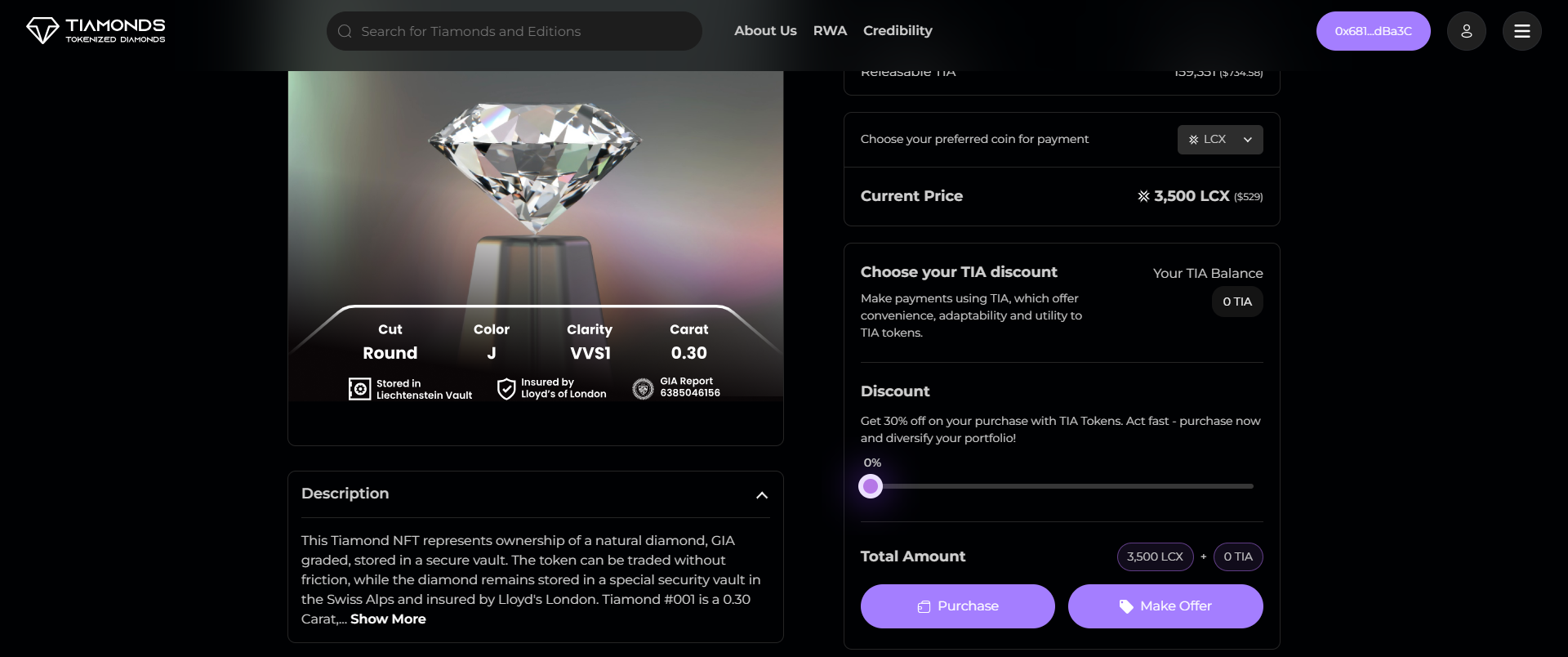
3. You will receive a list of available coins that you can use to purchase diamonds.
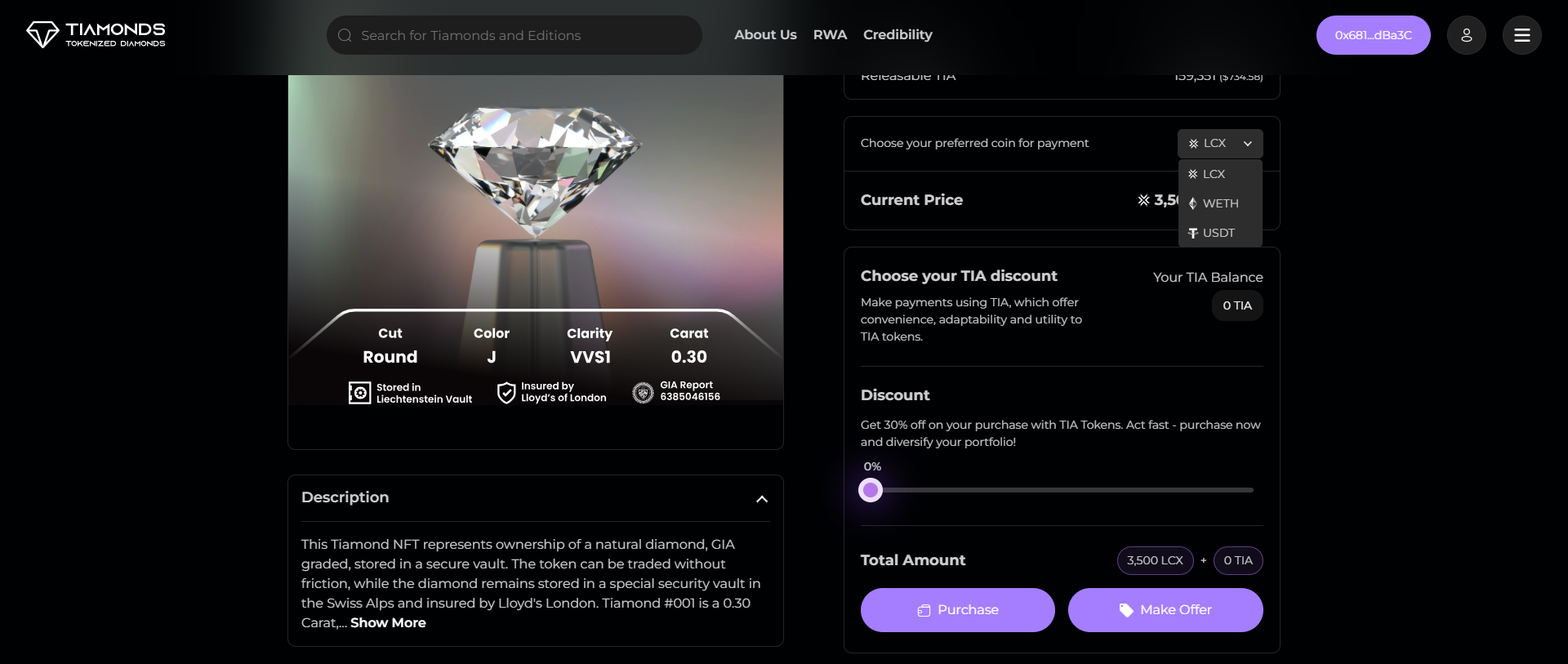
4. If you have a balance in LCX and decide to purchase Tiamond, the following pop-up will appear.
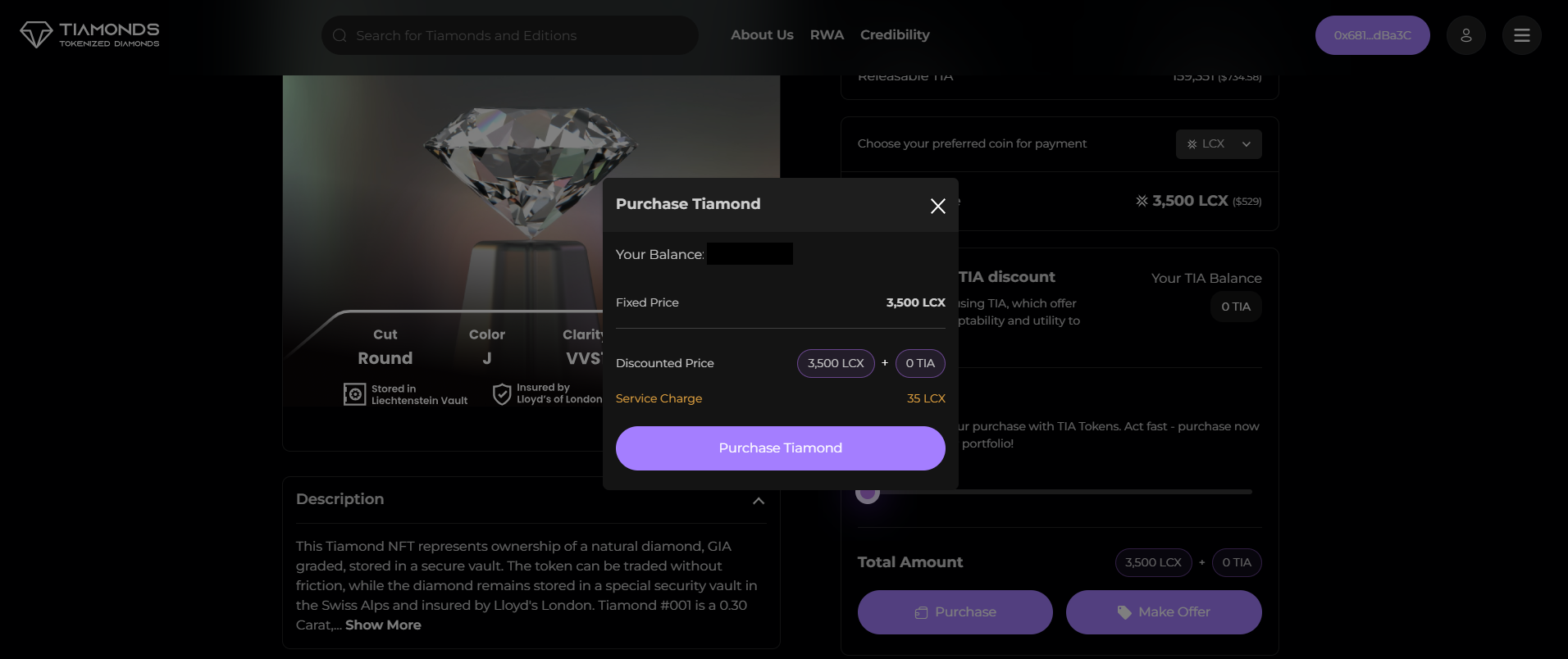
5. Similarly, if you select a coin you don’t have a balance in LCX, you’ll receive a notification about insufficient funds.
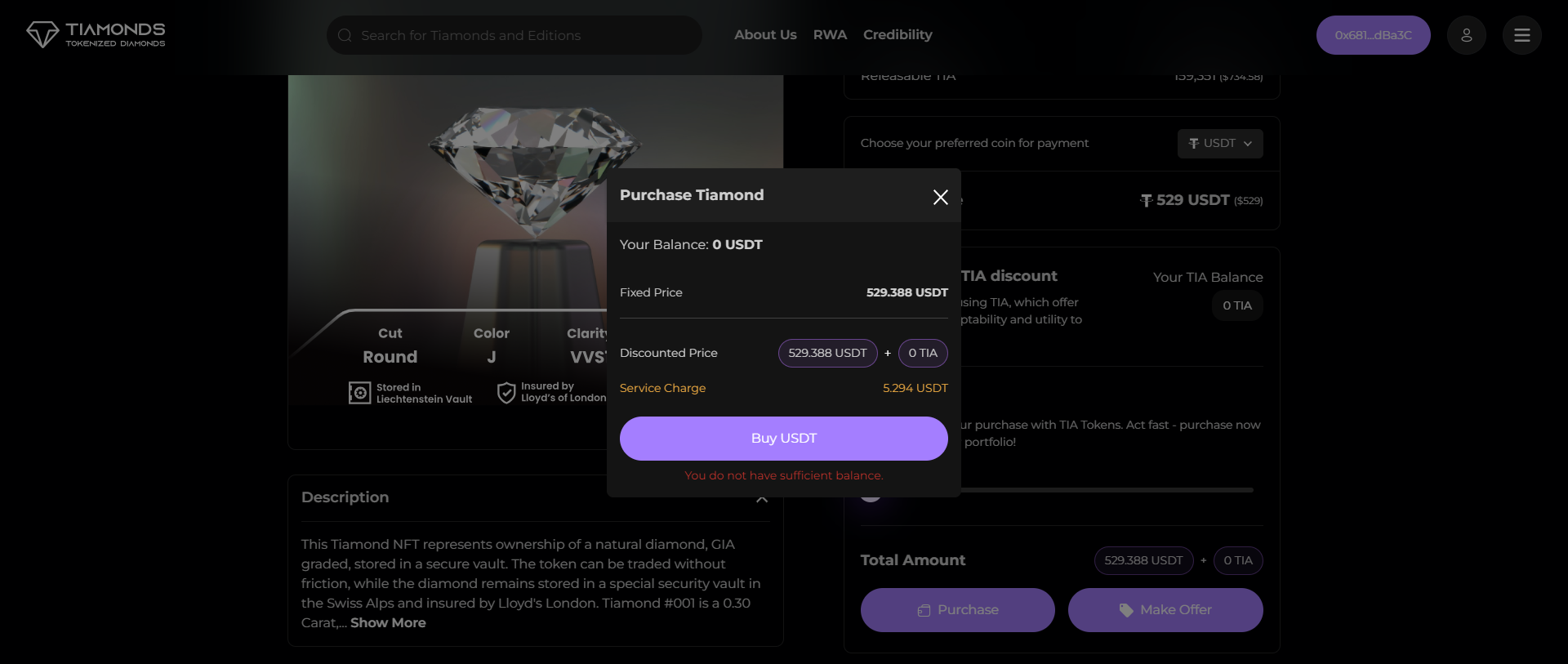
6. If you have TIA, you have an option to choose a TIA discount. By adjusting the slider, you can set a discount range that ensures the calculated TIA discount does not exceed your TIA balance.
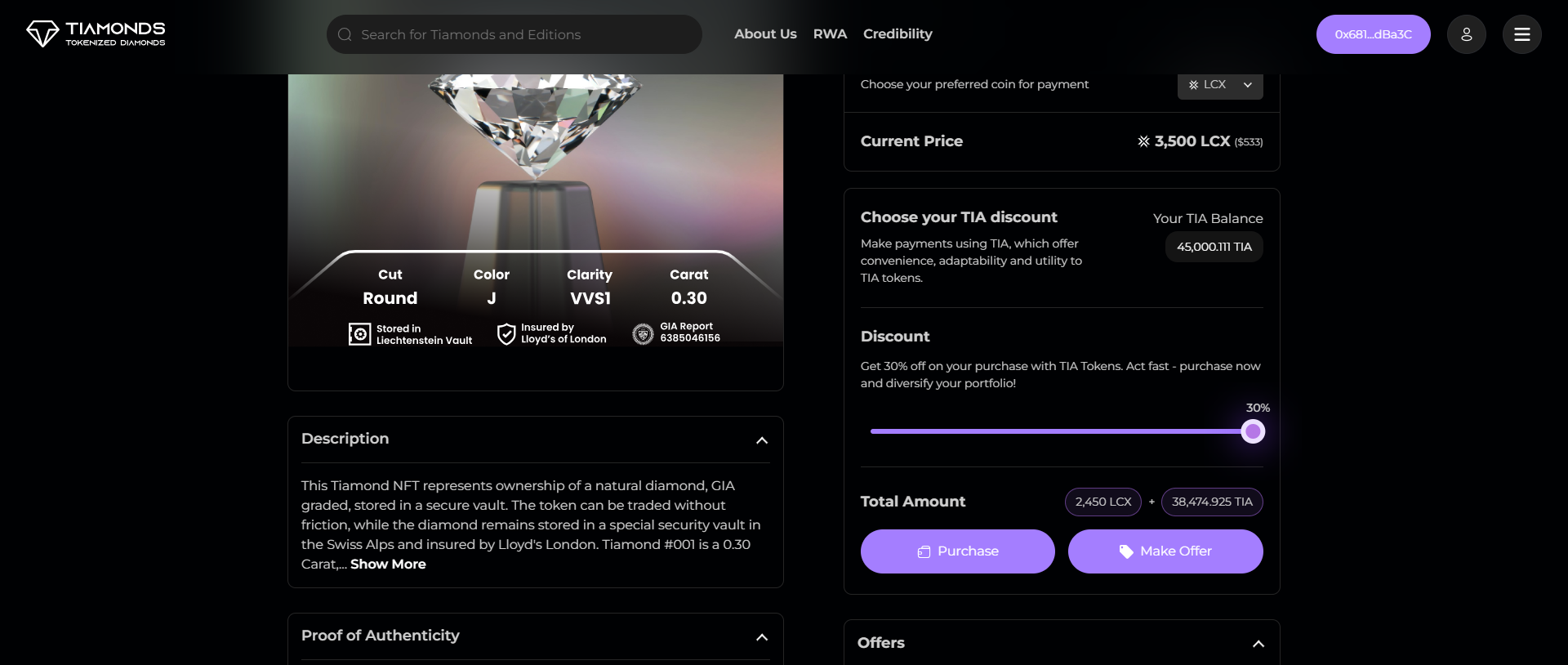
7. The purchase modal will display the following information:
- Current Price: This is the original price of the item before any discounts are applied. It will be displayed in both the standard currency and the equivalent amount in coins (if applicable).
- TIA Discount: This gives you a chance to apply a discount using your TIA tokens. You can avail up to 30% discount using TIA tokens.
- Total Amount: This shows the bifurcated amount of your selected token and TIA tokens(If a discount is applied).
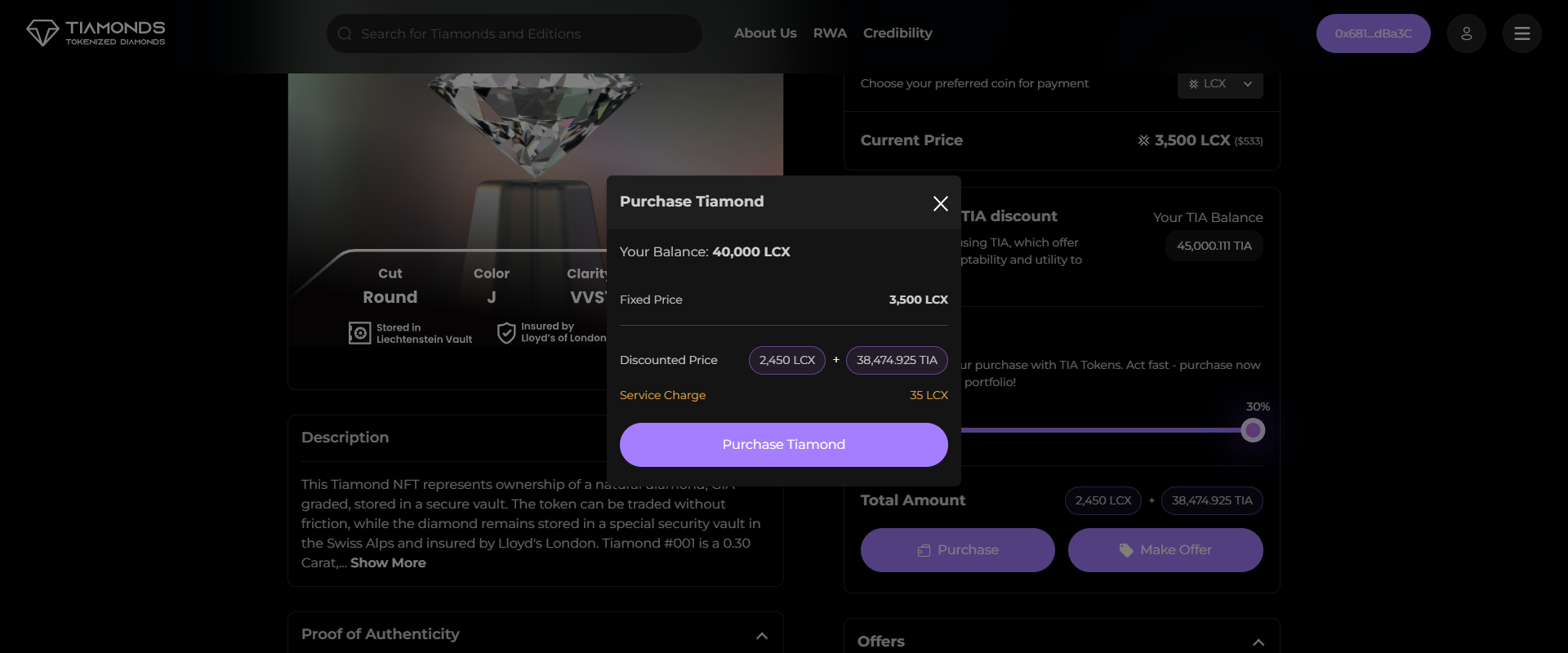
8. When you click on the purchase button,
a) For LCX Coin- please note that if your chosen coin (LCX in this case) is not approved, you will be prompted to approve LCX from your wallet.
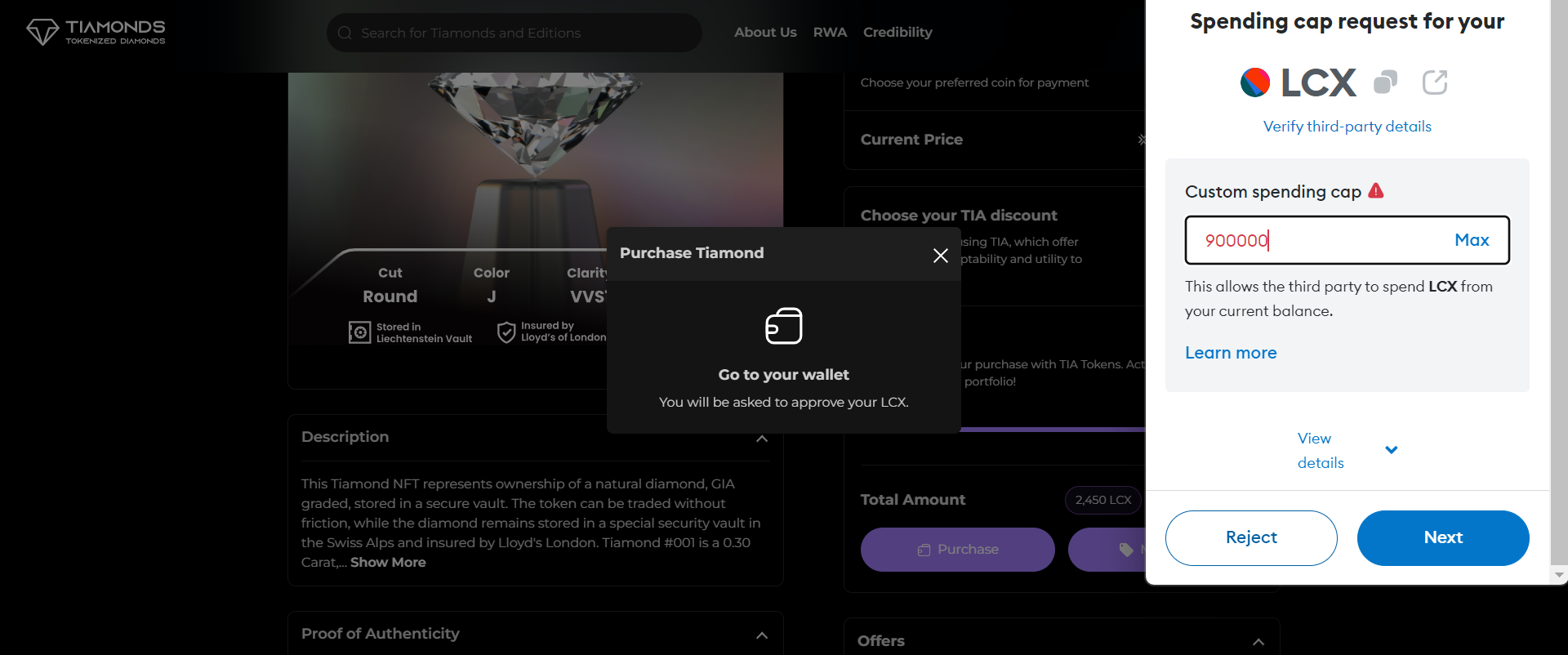
b) For TIA Coin- When the approval is made from your wallet, if you have chosen TIA discount, you will also need to approve TIA from your wallet if it hasn’t been approved before.
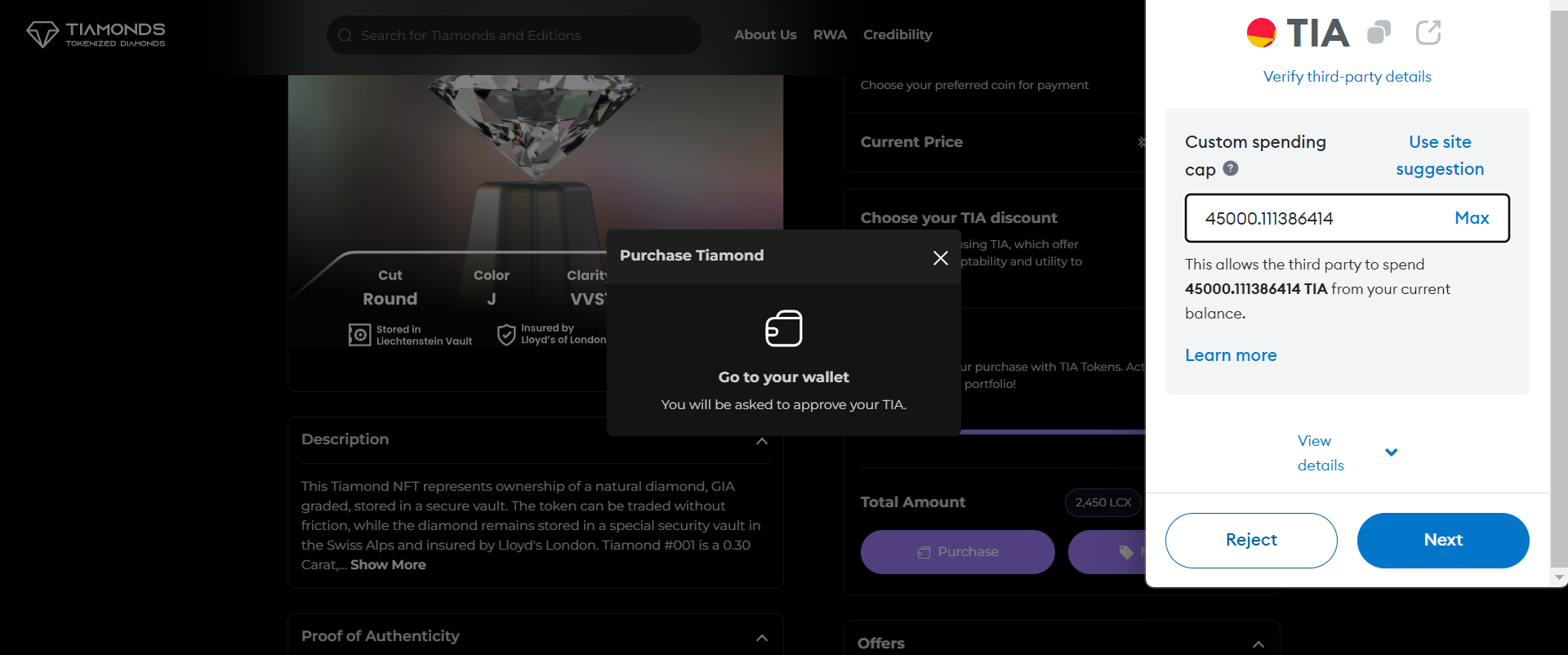
9. Once you’ve approved the coin, you can confirm your order.
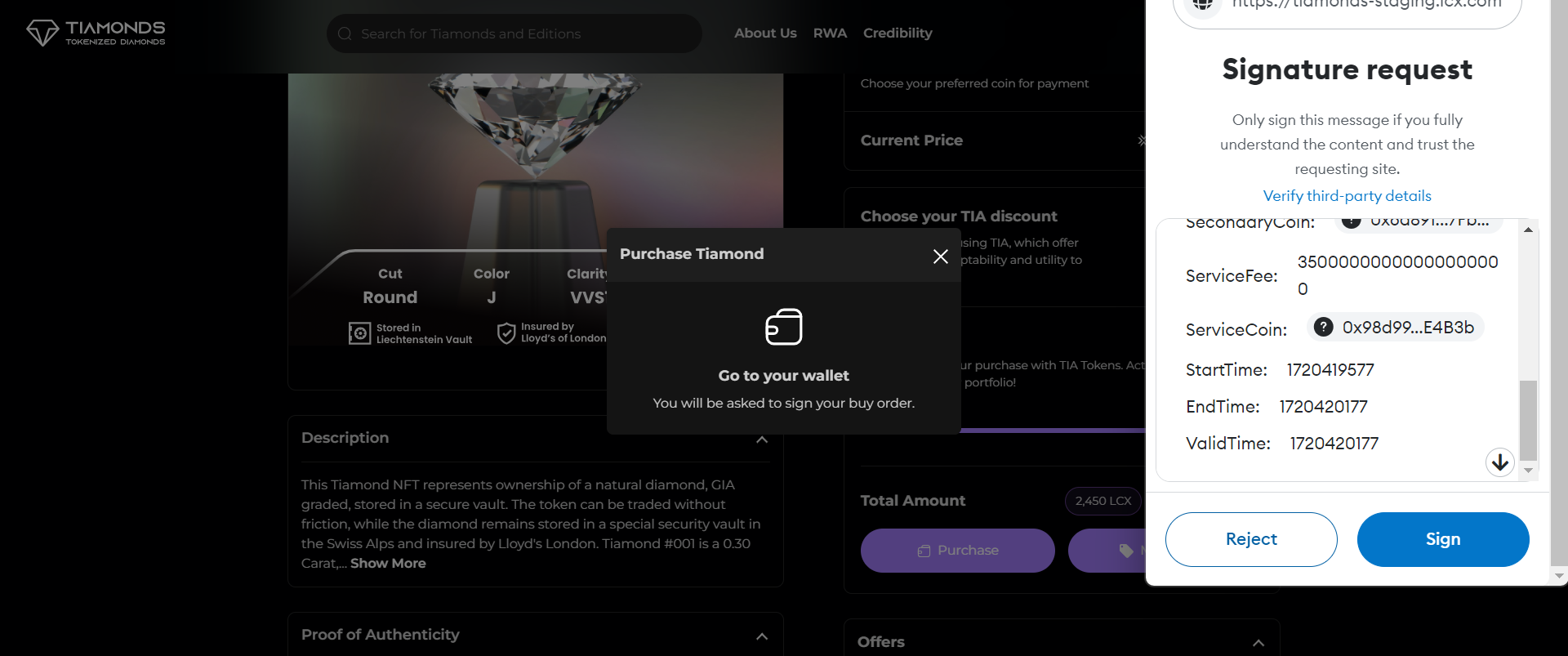
10. Once the purchase has been completed, you will receive a message indicating that the purchase is being analyzed. You can view the details on etherscan.
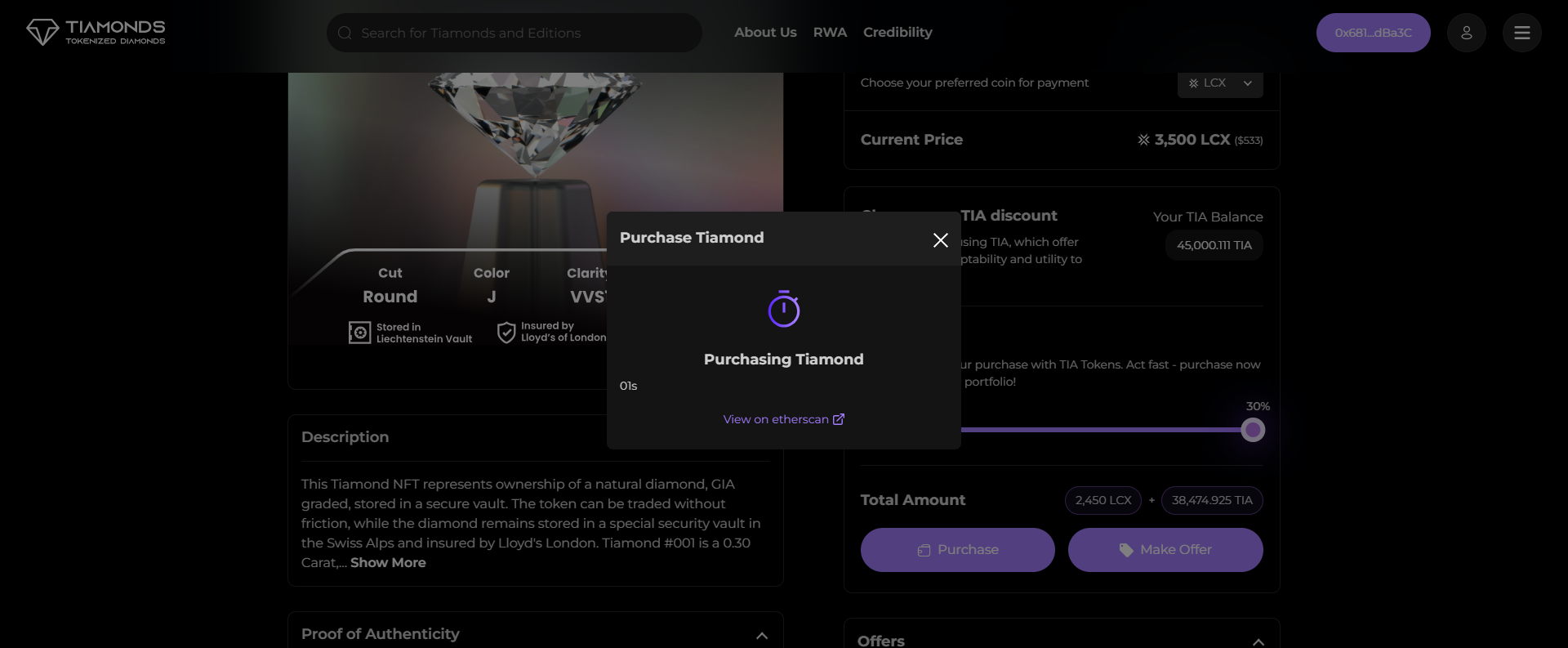
11. After confirming from your wallet, you’ll receive a notification of success or failure.
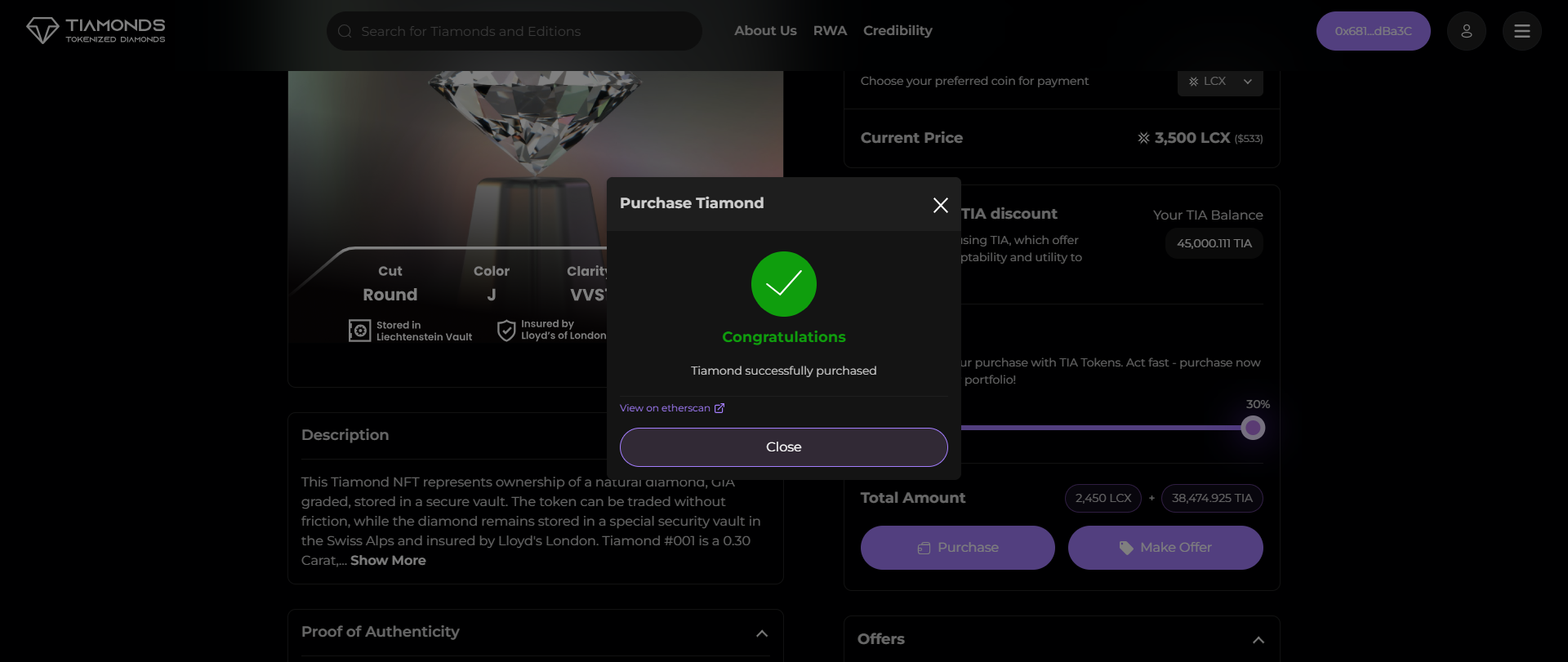
If you encounter any issues you can feel free to reach out to our support team and they’ll be happy to assist you.


