Follow these steps to enable notifications
1.Click on Dashboard
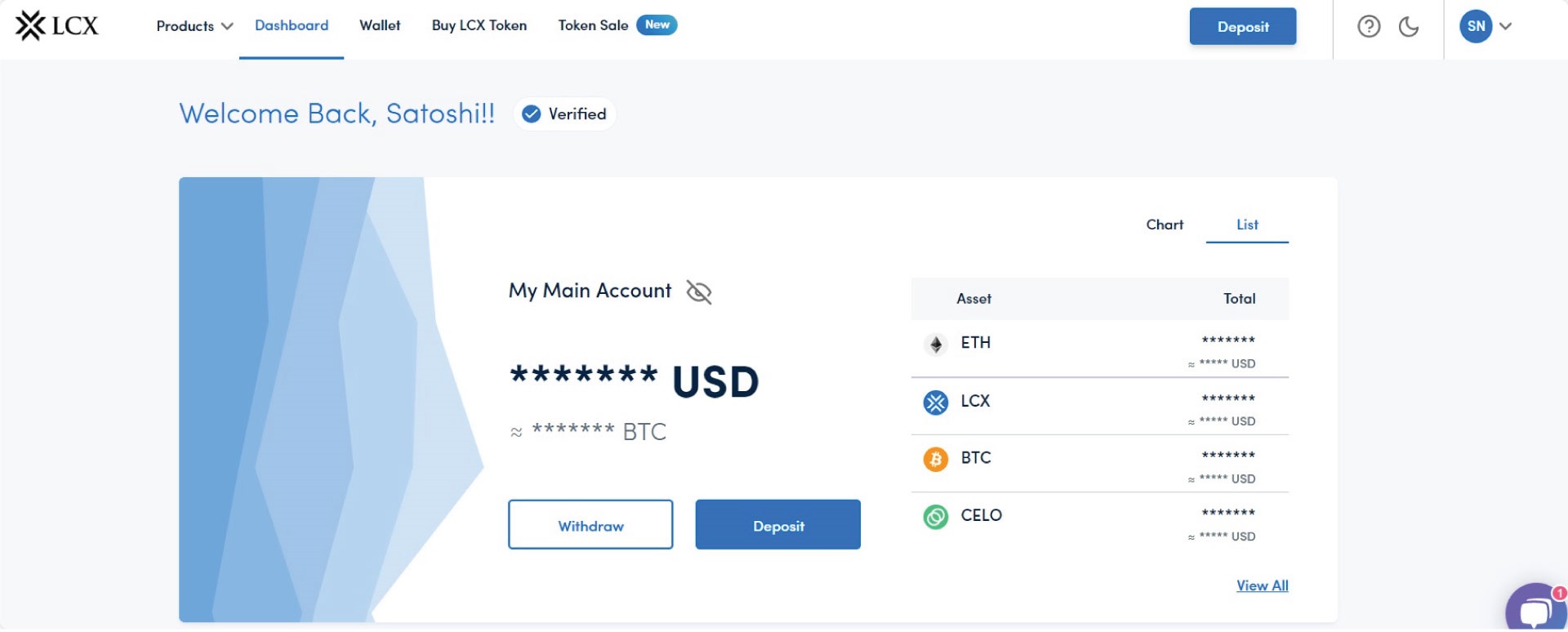
2. Then go to profile on right top
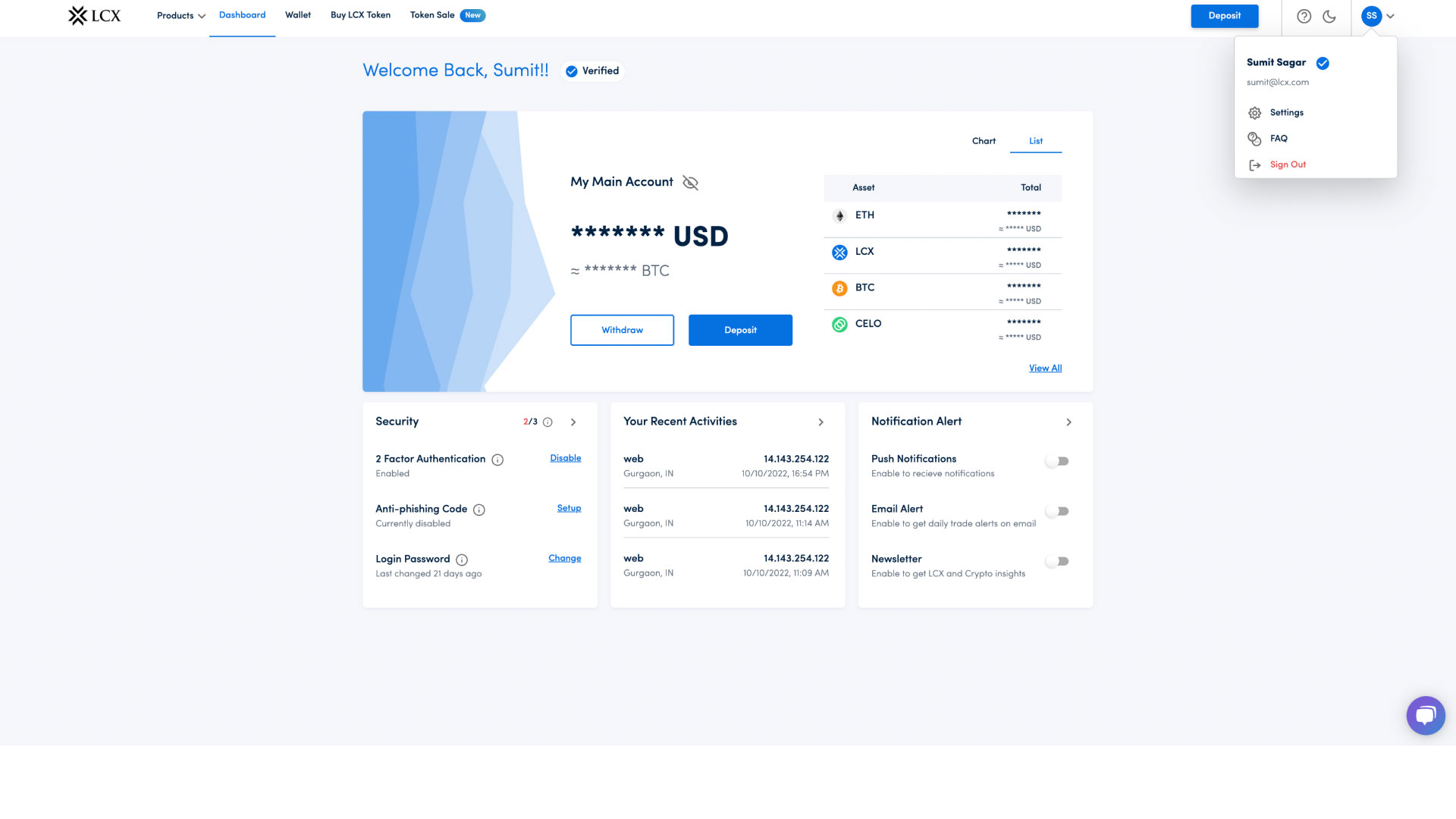
3. Click on setting and then notifications
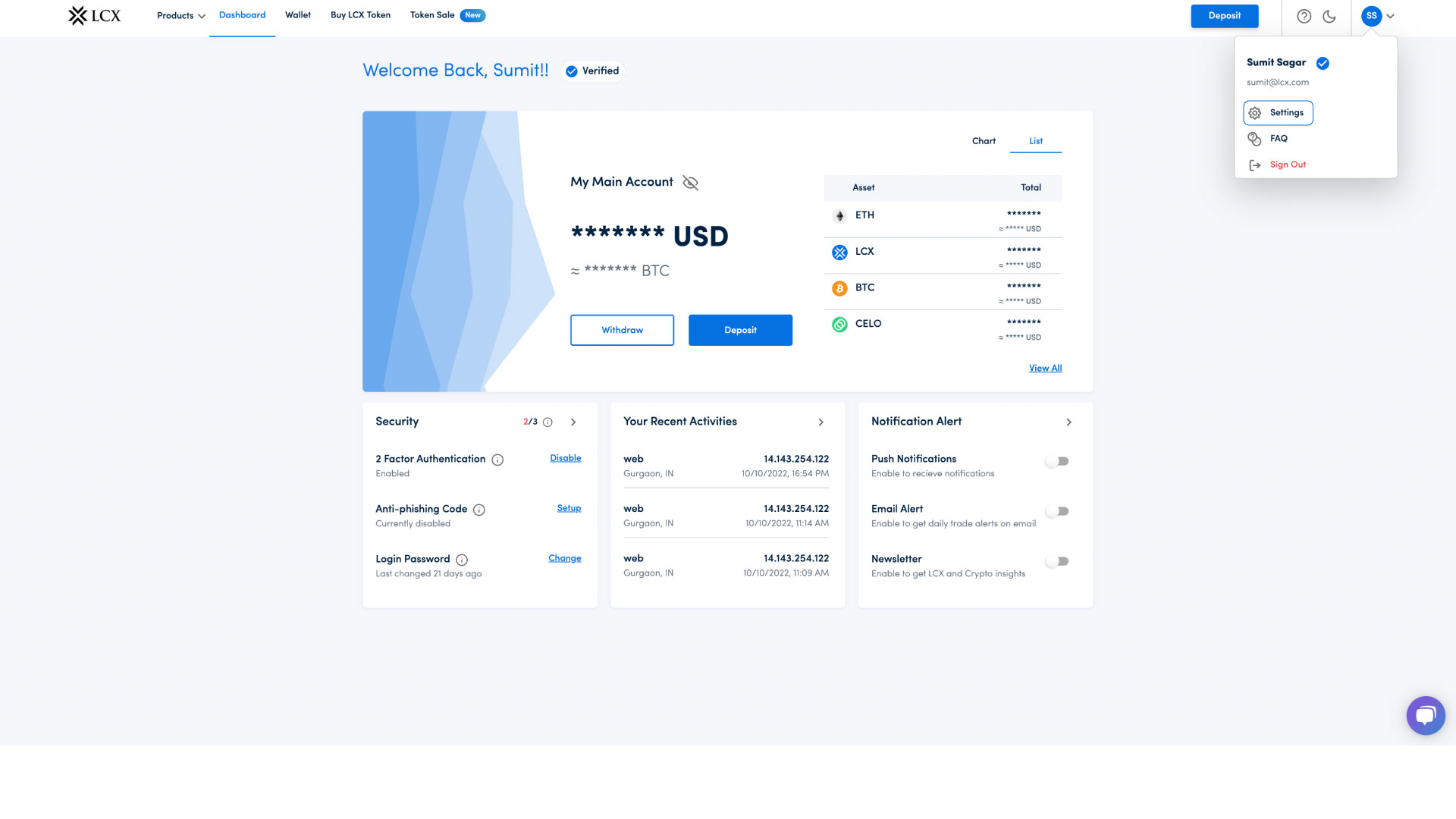
4. Enable the notifications mentioned on the page
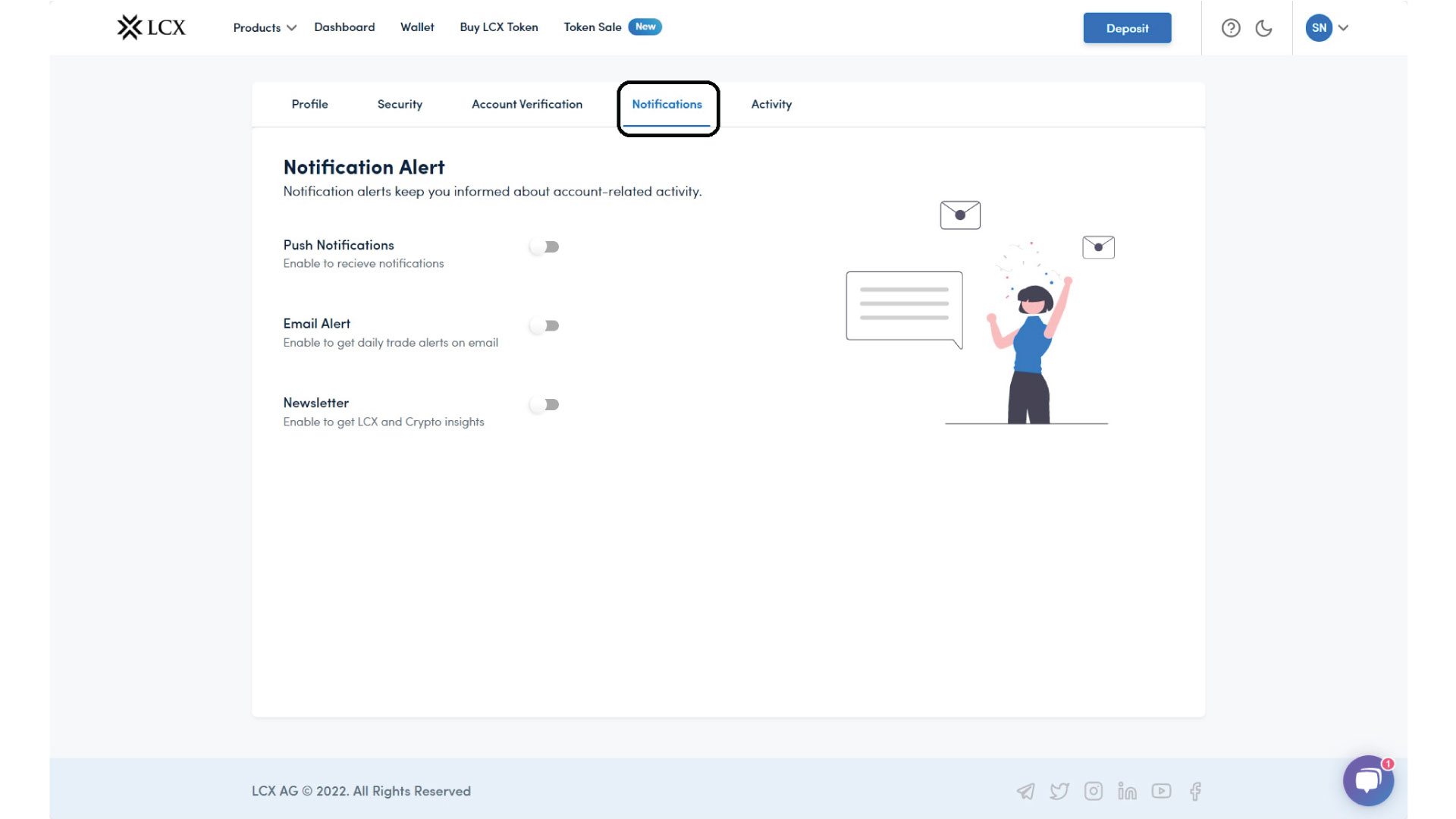

The Liechtenstein
Cryptoassets Exchange
Registered Trusted Technology Service Provider according to TVTG
Number: 288159
LCX AG, established in 2018, is a registered company in the Principality of Liechtenstein with registration number FL-0002.580.678-2. LCX AG is regulated by the Financial Market Authority of Liechtenstein under the registration No. 288159 as a trusted technology service provider. Trading digital assets such as Bitcoin involves significant risks.
