To deposit BTC, ETH, USDC, $LCX or other digital assets, you are required to follow the below mentioned steps:
1. Visit LCX Accounts Balances
2. Scroll to the digital asset that you intend to deposit.
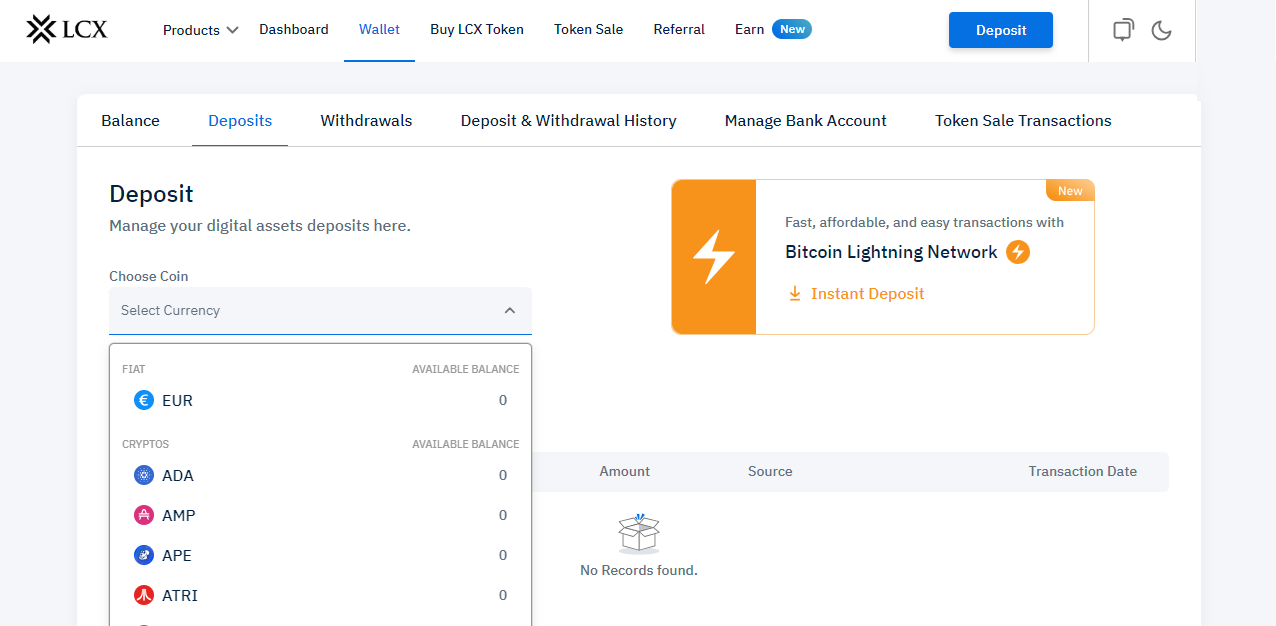
3. Select the Network.
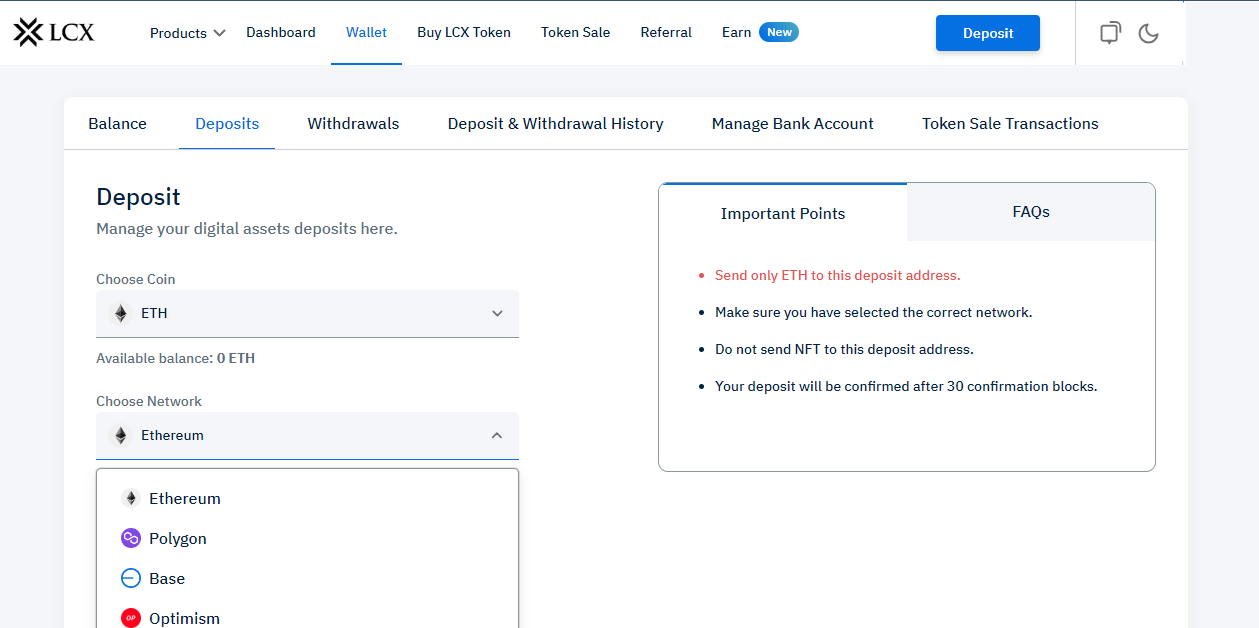
4. Copy the wallet address or scan the generated QR code from your respective wallet or exchange.
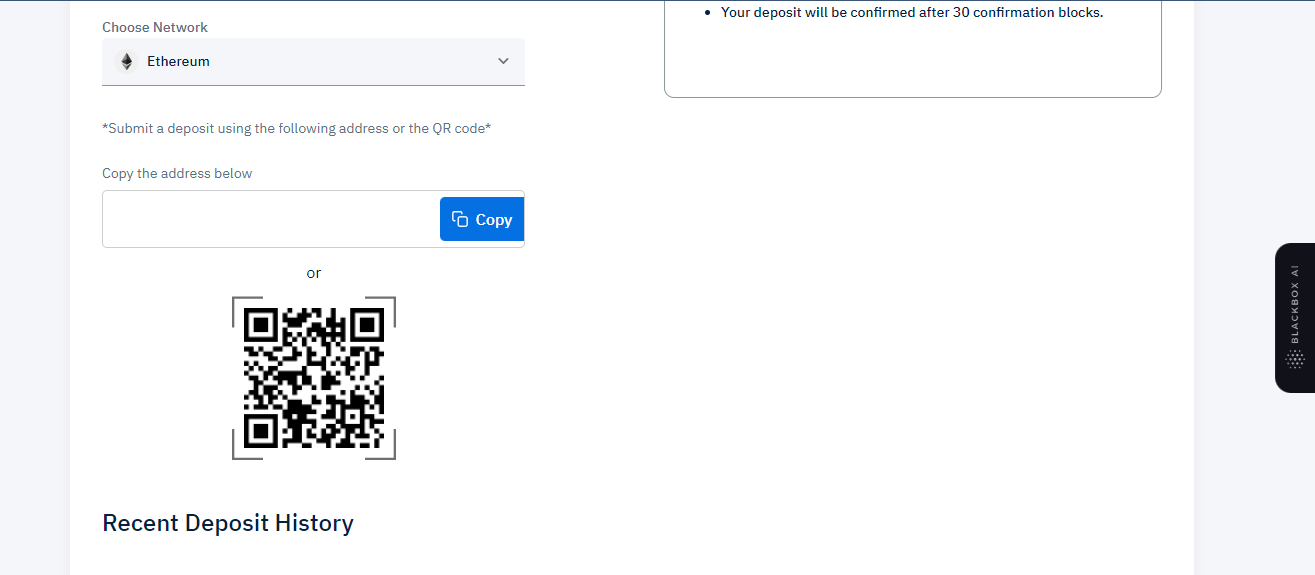
- Send funds to this wallet.
- You’ll receive an email notification confirming your deposit. The full deposit history and status of your deposit can be seen here.


