To deposit funds to your LCX account, you are required to follow the below-mentioned steps:
- Login to your LCX account.
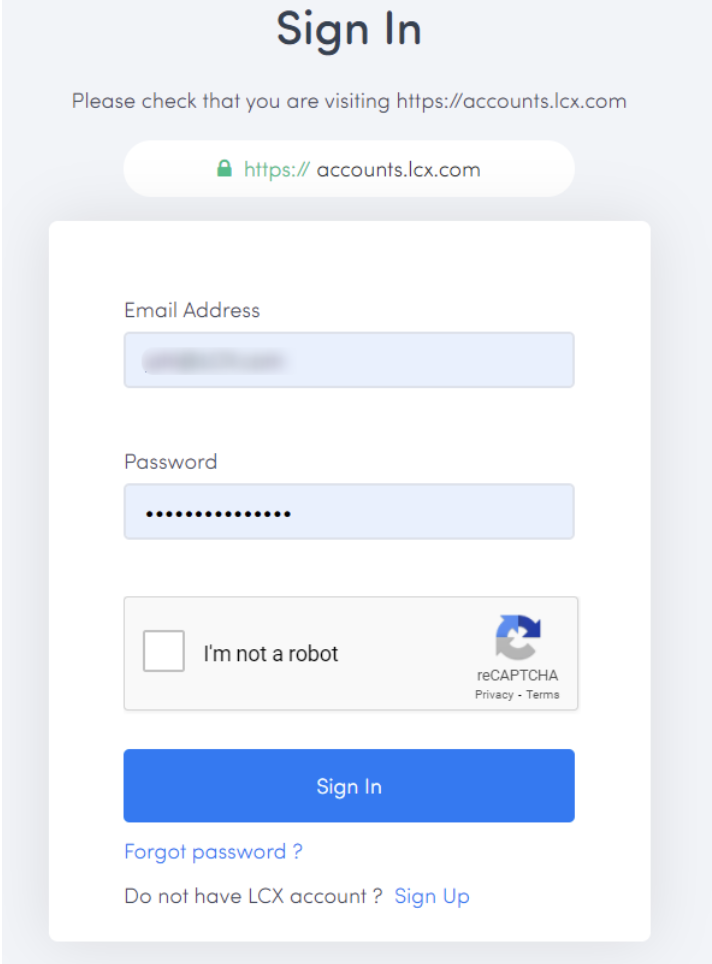
2. Visit LCX Dashboard > Deposit
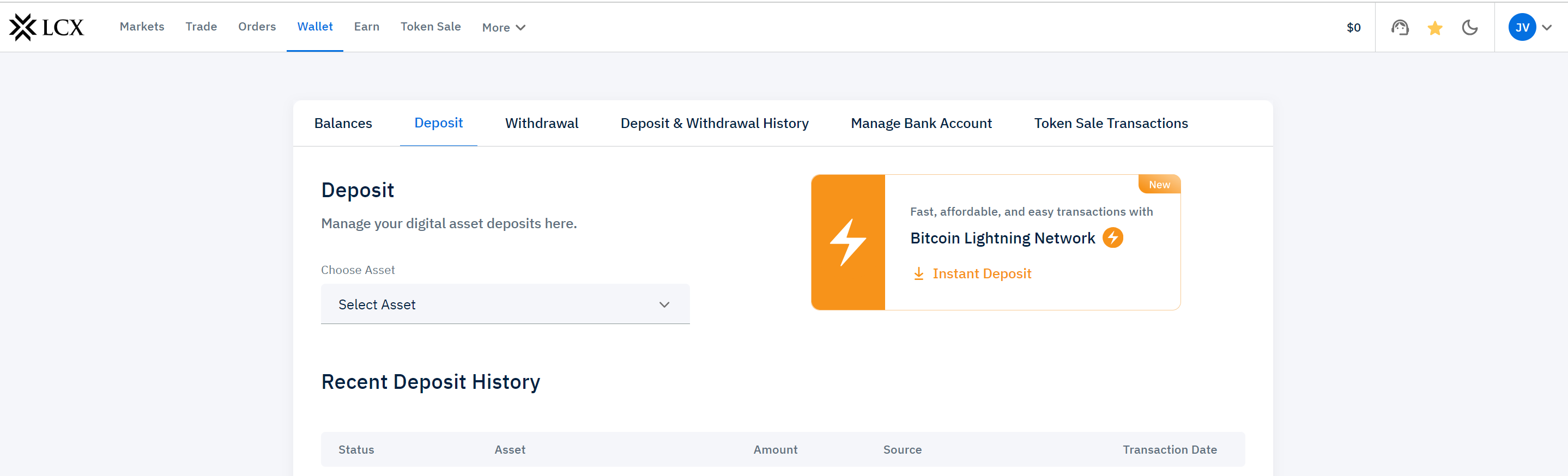
3. Choose coin from the drop-down
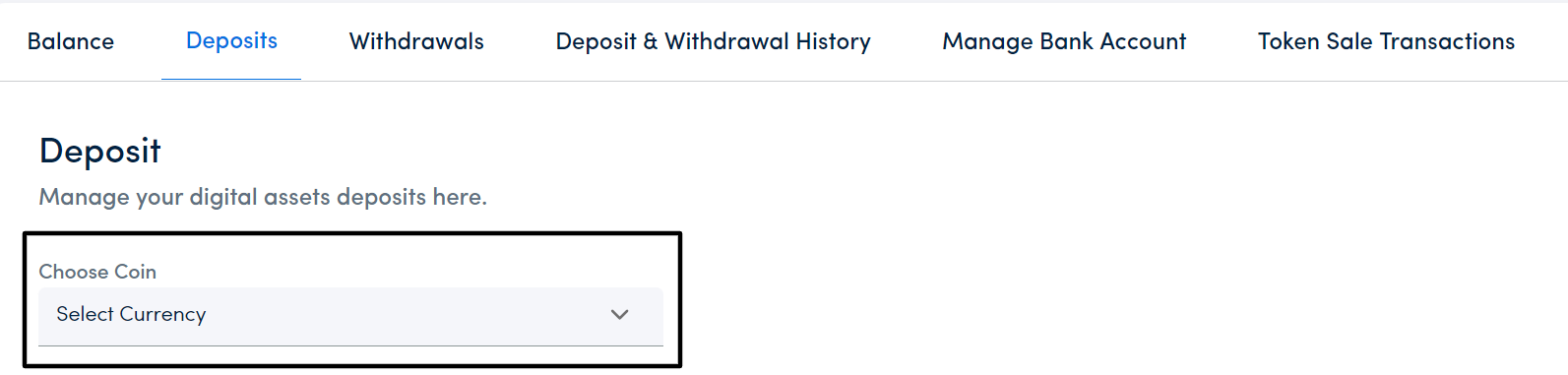
4. Choose Network and Copy the address below or you can also use the QR Code
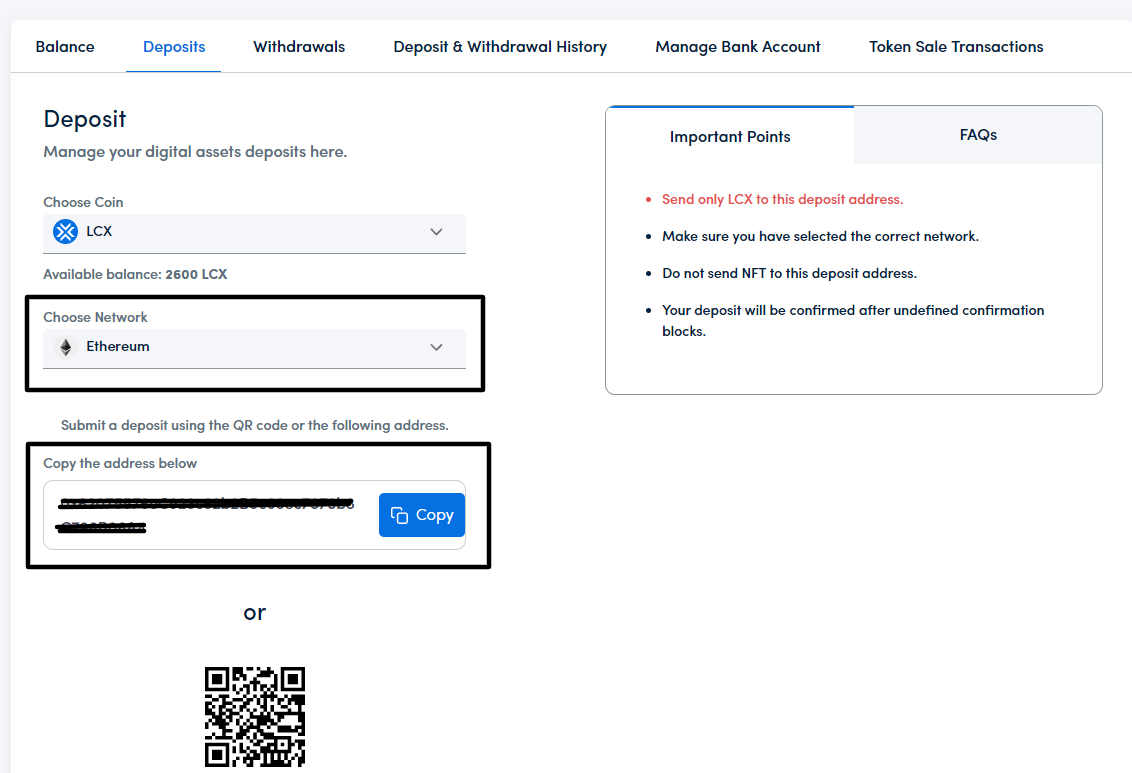
5. Send funds to this wallet address.
6. You’ll receive an email notification confirming your deposit.
Keep Trading!


