Upgrade your verification status to unlock exclusive benefits!
- Click on the “Start Verification Plus” button located in your profile settings to initiate the upgrade process.
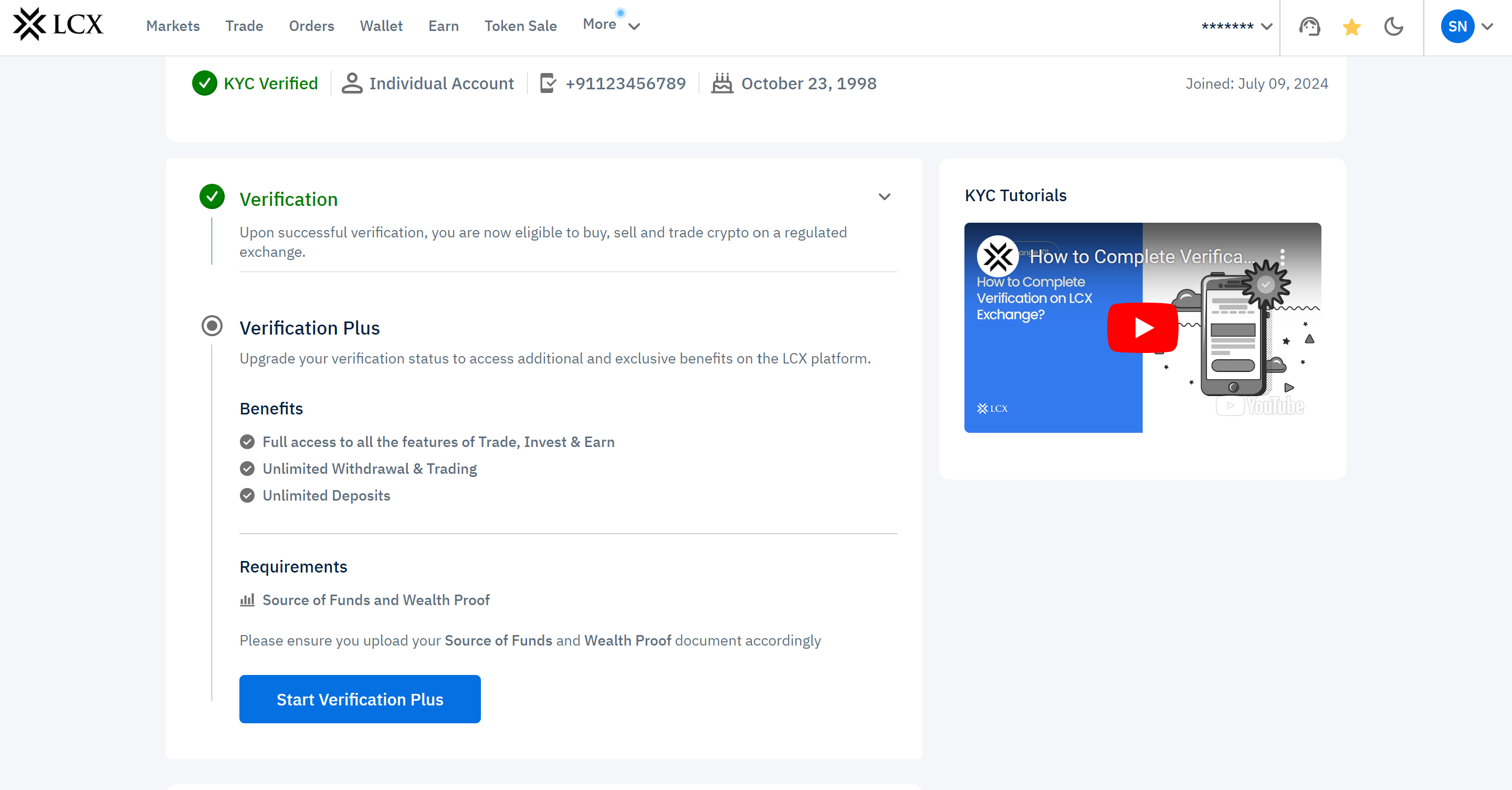
- Provide your basic information, such as employer name, country of residence, state, and city. Double-check everything for accuracy before clicking “Continue.”
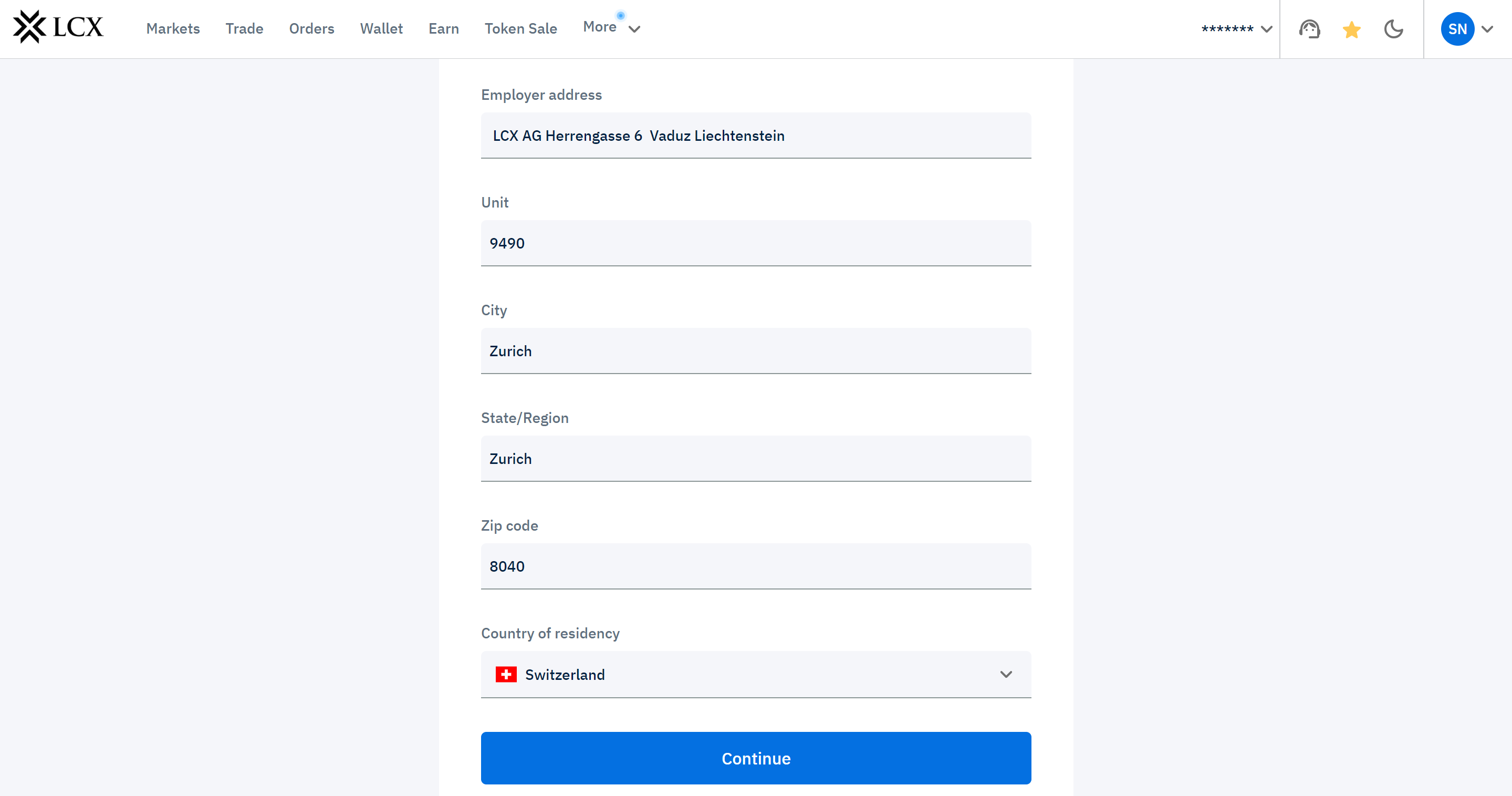
- Select your primary source of funds from the dropdown. You’ll likely see options like employment income, savings, investments, etc. Indicate the percentage contribution of this source to your overall funds.
Don’t forget to attach a document as proof of this income source. Click “Submit” once everything is filled out.
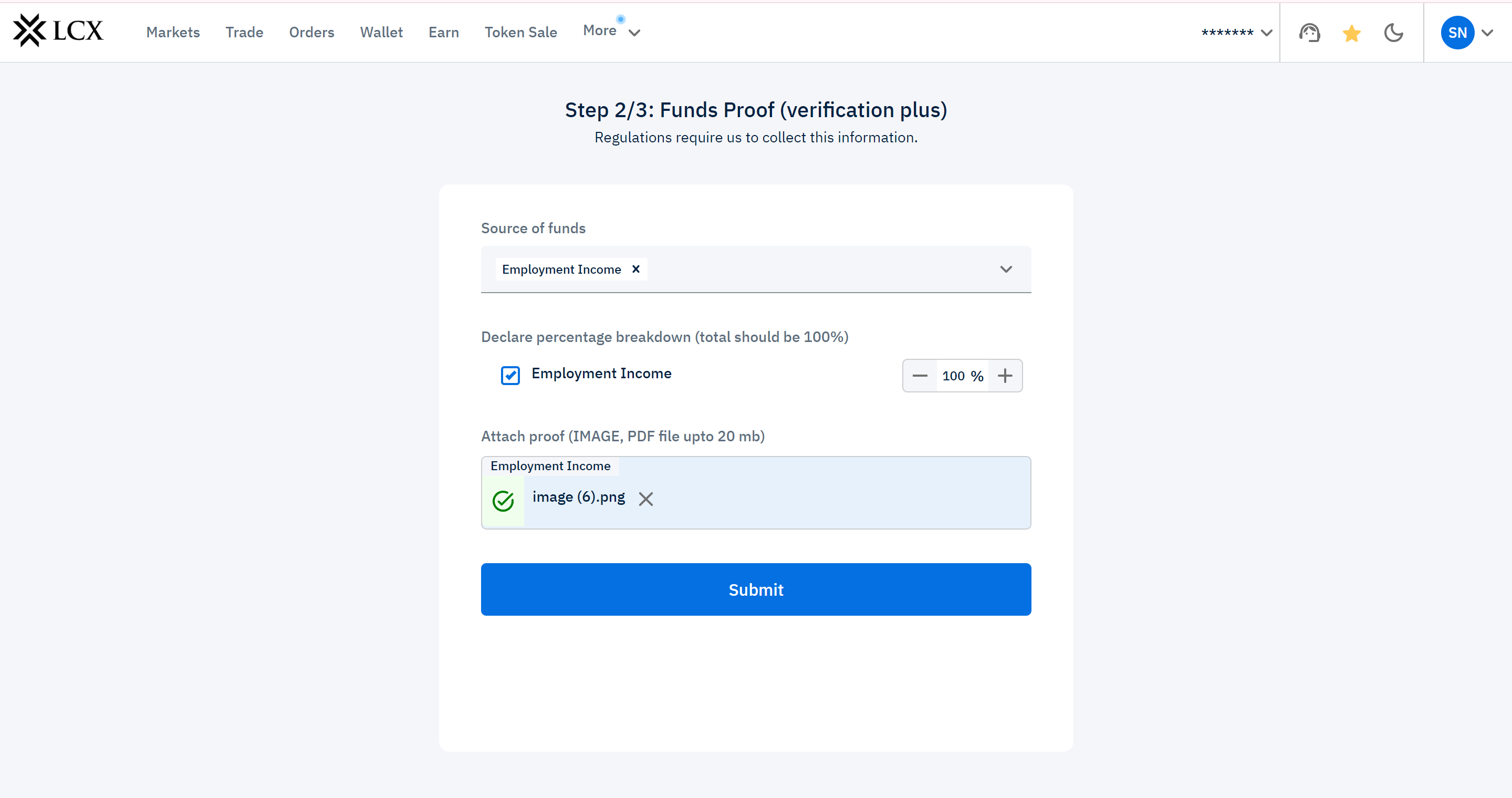
- On the following page, choose your primary source of wealth from the dropdown (e.g., employment income, business ownership, etc.) Indicate the percentage it contributes to your overall wealth and attach a supporting document. Click “Submit” to proceed.
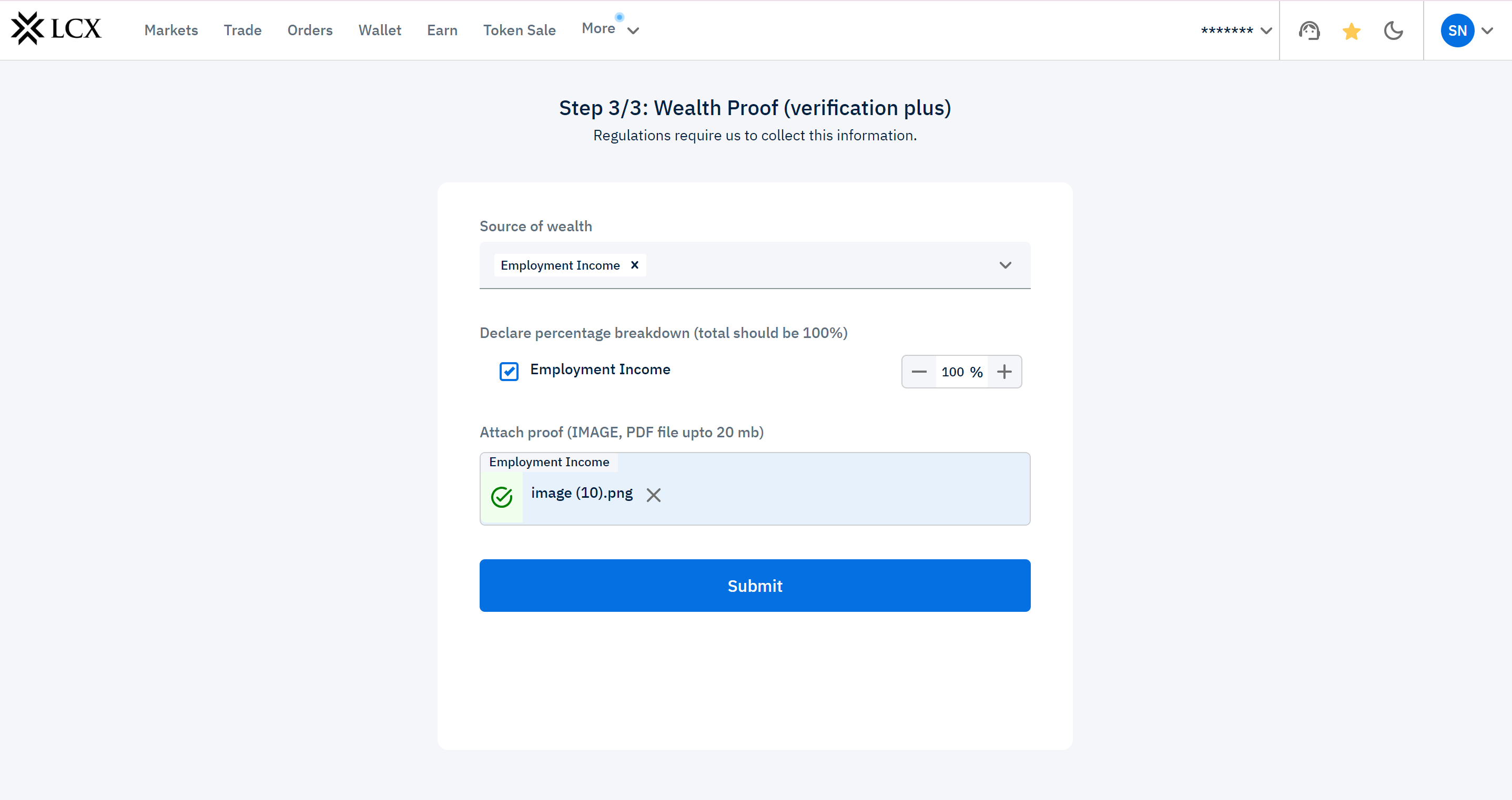
- Congratulations! You’ve successfully submitted your Verification Plus request. Our KYC analysts are now reviewing your documents. You can expect a notification regarding the approval status within 24-48 hours.
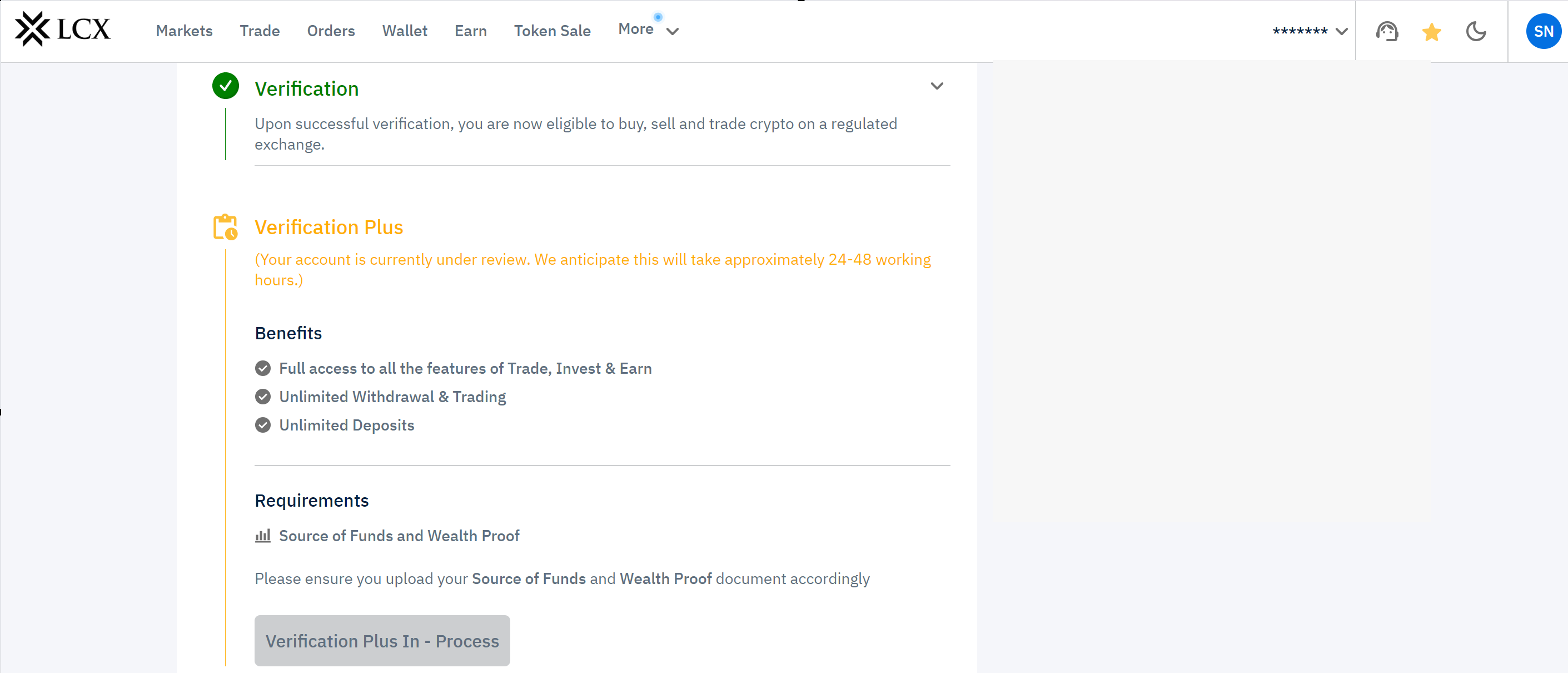
- Once the review process is finished, you will be notified via email regarding the status of your Verification Plus.
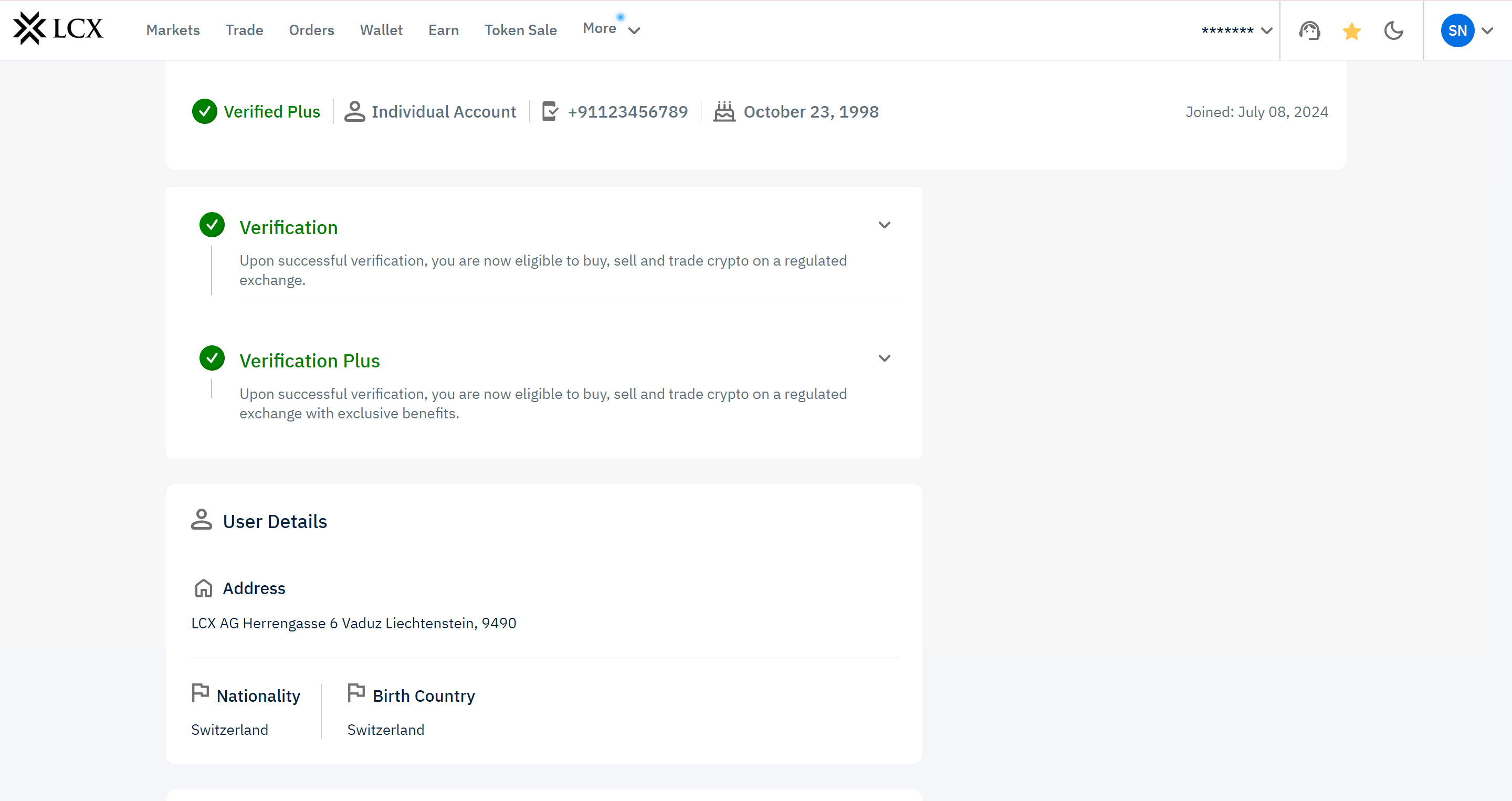
We hope you enjoy the exclusive benefits that come with Verification Plus!
Note: Uploading clear and valid documents is crucial for a smooth verification process.
Ensure all information matches your government-issued identification to avoid delays.


