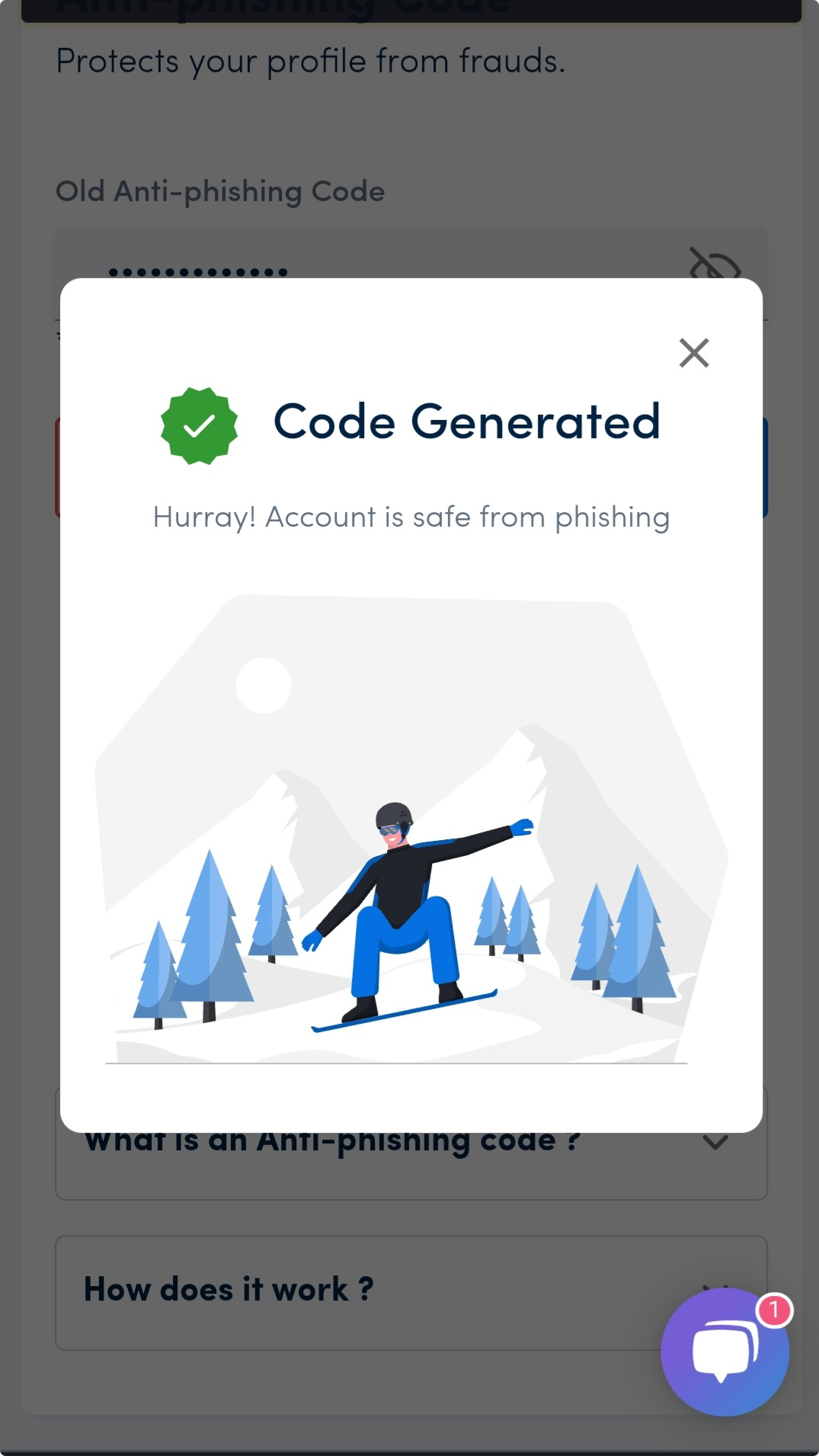It takes only a few minutes to set up anti-phishing on your LCX account
– First, log in to your LCX Account on your computer.
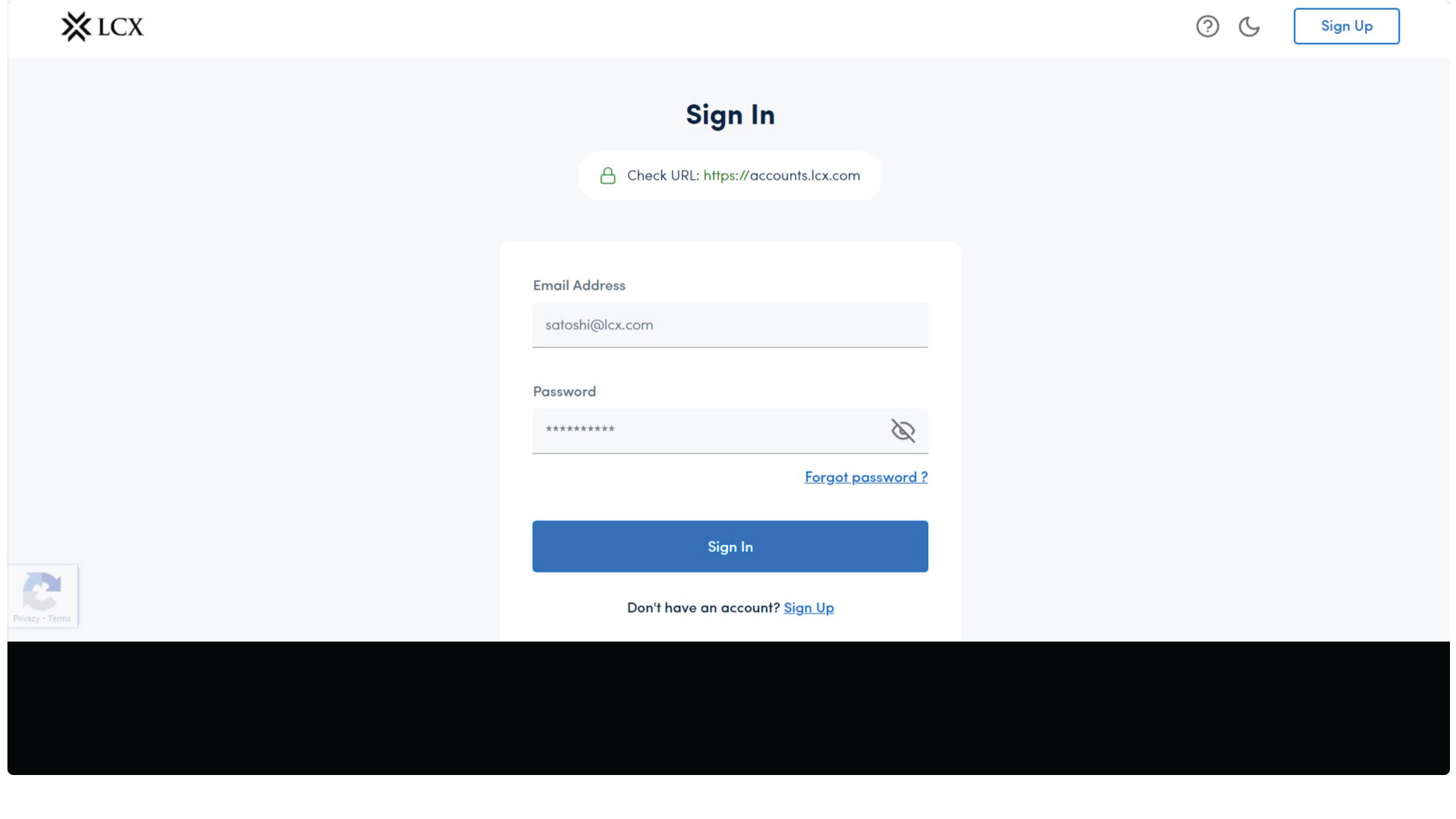
– Visit your dashboard. Under the security tab, check the Anti-Phishing Code setting
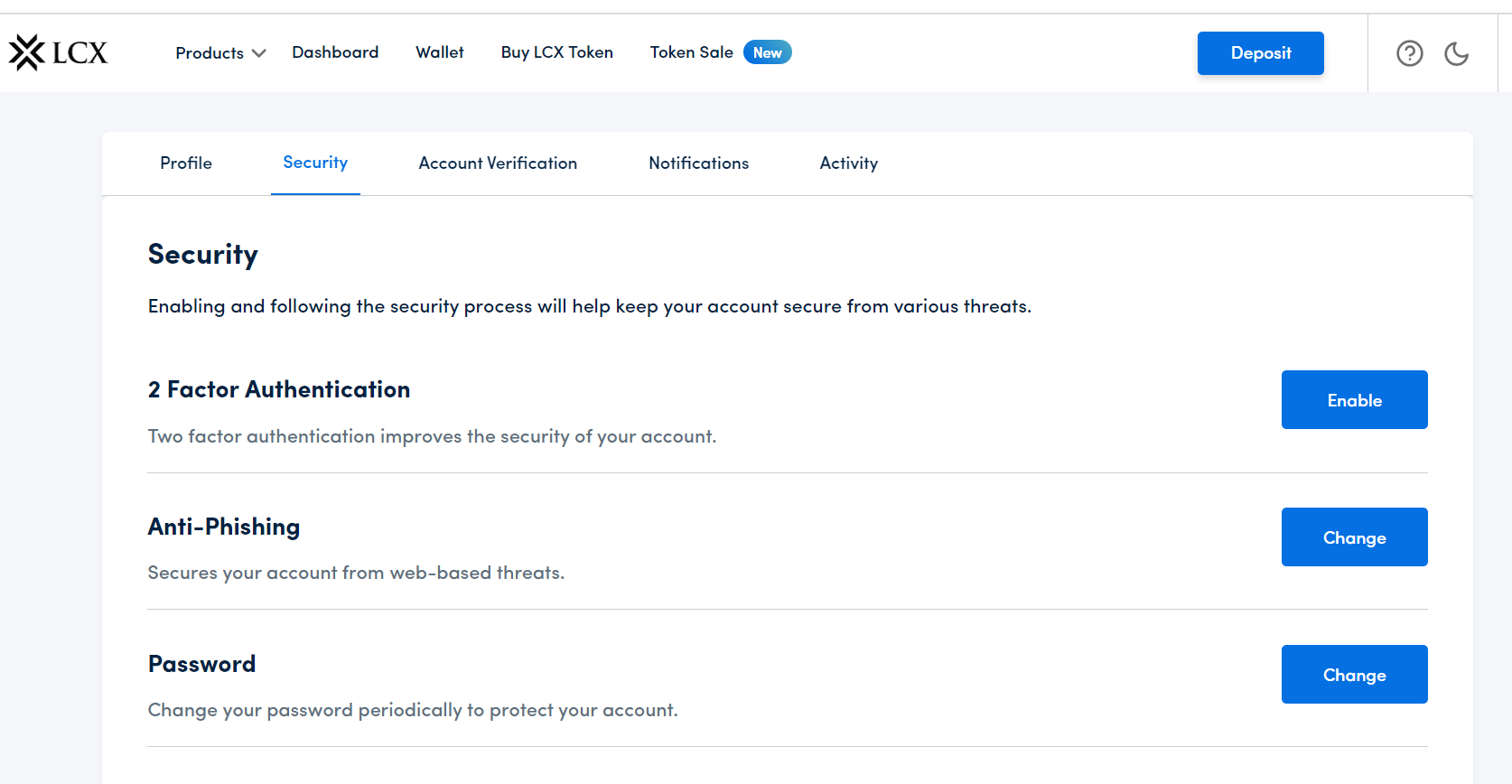
– To get started, click [Change].
You can create your own Anti-Phishing Code by using a series of letters and numbers. The minimum length of the code is eight characters, including both uppercase letters and numbers. We suggest making passwords that are easy to remember but hard for hackers to figure out.
– Depending on how you set up your two-factor authentication (2FA), enter your Google or SMS authentication code.
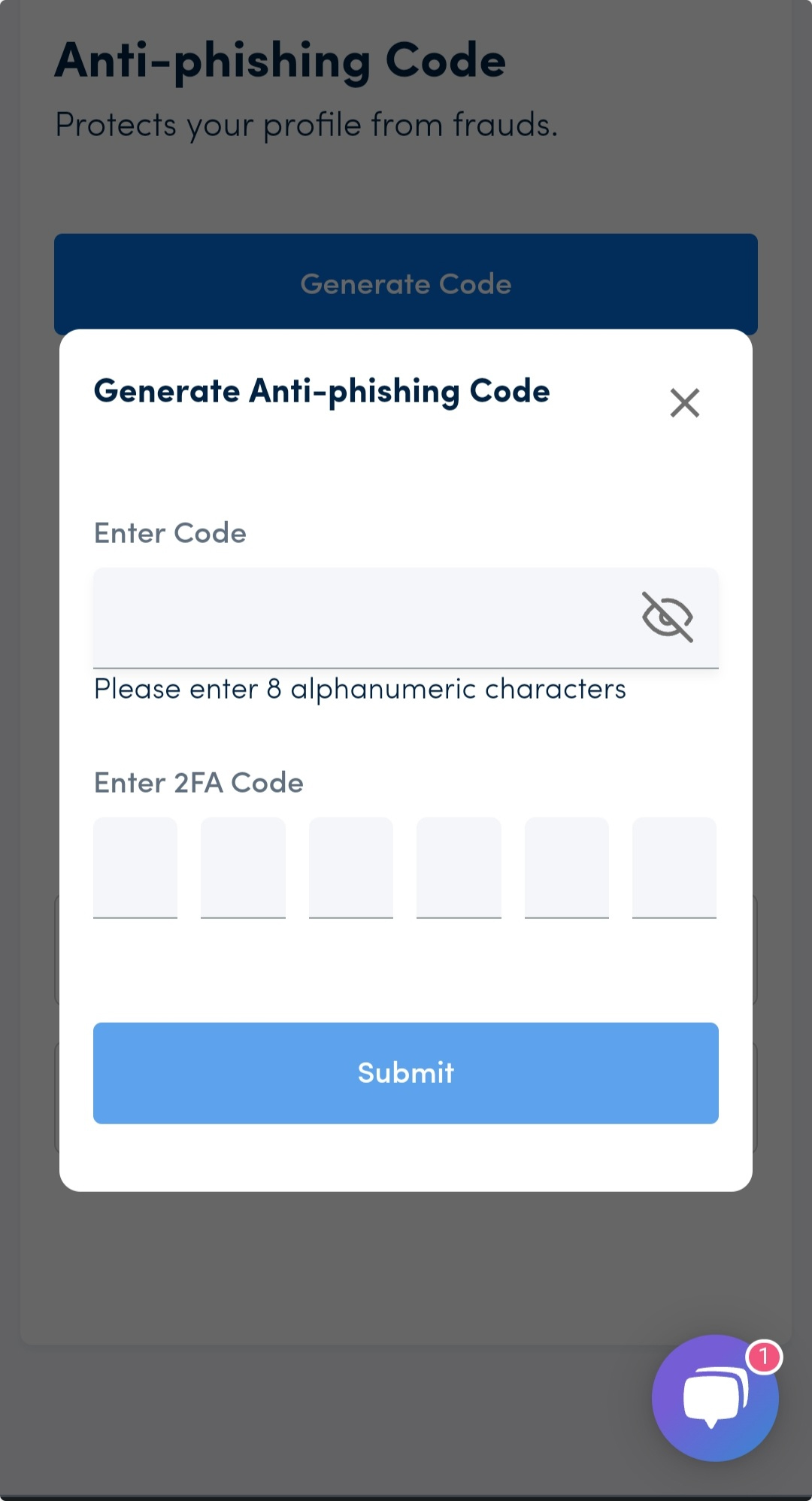
– Your Anti-Phishing code configuration is now complete. All future emails sent by LCX will have your unique code.