Currently, LCX DeFi 2.O limit orders are only supported at Uniswap V2 and V3. To set a limit order, Go to the Pro Swap option and follow these instructions:
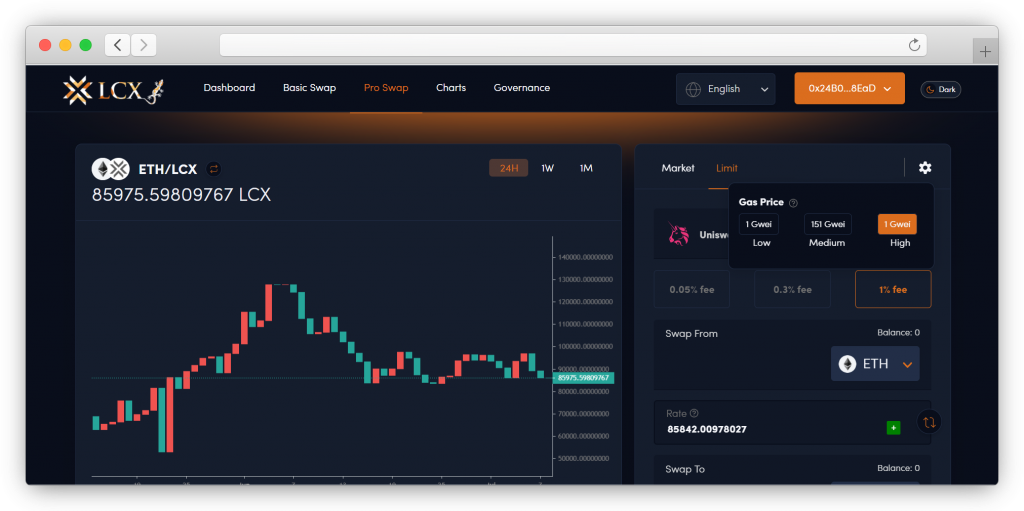
For Uniswap V2
- Go to : LINK and and switch to the tab to ‘Limit’
- In the ‘Swap From’ field, select the asset you would like to sell from the drop-down menu.
- In the ‘Rate’ field, enter the price at which you want your order to be executed. ( Please Note: The entered price should be greater than the current price, you can check the current price of token below)
- In the ‘Swap To’ field, select the asset you would like to buy from the drop-down menu.
- Now click on the ‘Limit Order’ button to place your order.
- A new window will open with the transaction details followed by a pop-up message confirming the placement of your limit order.
For Uniswap v3
Uniswap v3 introduces multiple fee pools, where users need to select from three different fee pools. Hence, the procedure to execute limit orders on Uniswap v3 is different compared to Uniswap v2, Please follow these steps to place limit order on Uniswap v3:
- Go to : LINK and and switch to the tab to ‘Limit’
- Fee Pools: You need to select the fees from three available options (0.05%, 0.3%, and 1.0%).
- In the ‘Swap From’ field, select the asset you would like to sell from the drop-down menu.
- In the ‘Rate’ field, enter the price at which you want your order to be executed. ( Please Note: The entered price should be greater than the current price, you can check the current price of token below)
- In the ‘Swap To’ field, select the asset you would like to buy from the drop-down menu.
- Now click on the ‘Limit Order’ button to place your order.
- A new window will open with the transaction details followed by a pop-up message confirming the placement of your limit order.


