To send funds using LCX pay, you are required to follow the below-mentioned steps:
1. Login to your LCX account.
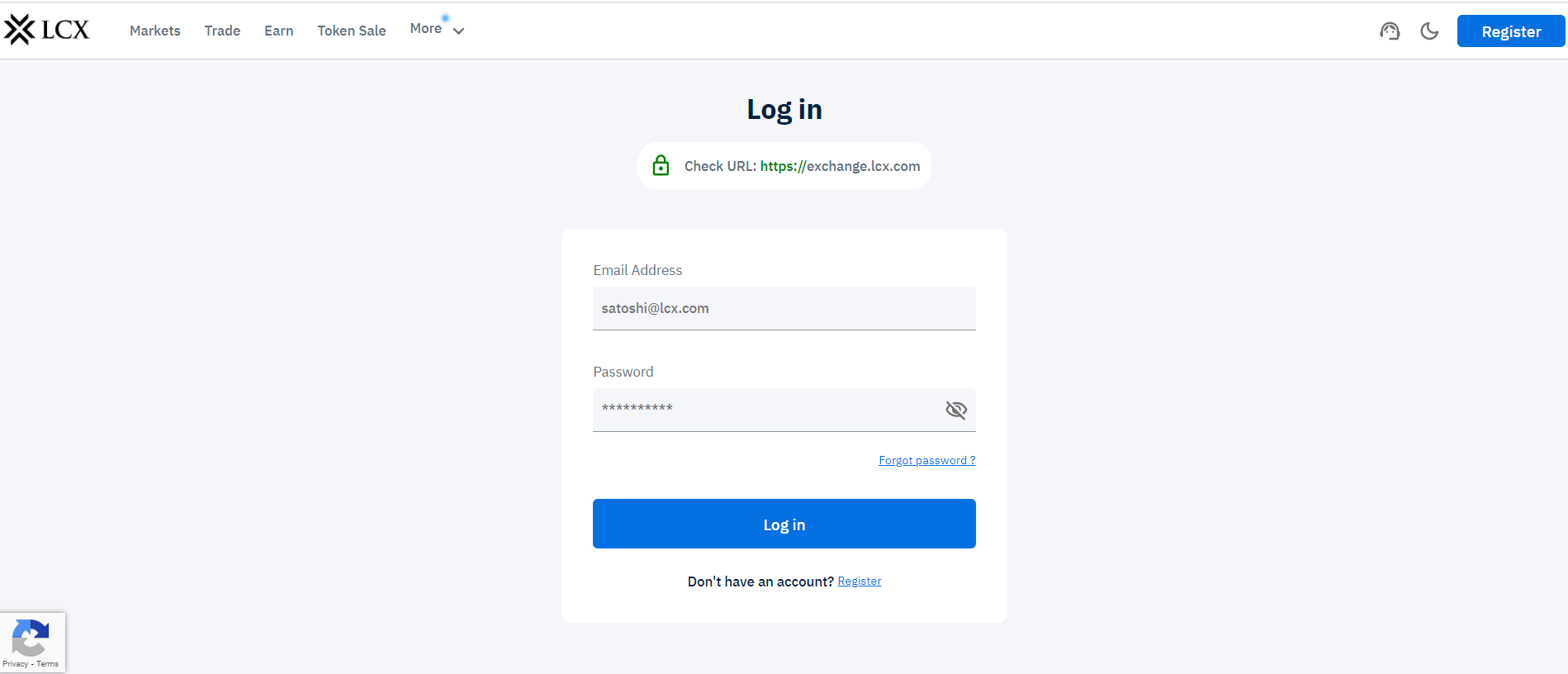
2. Visit LCX Wallet > Withdraw.
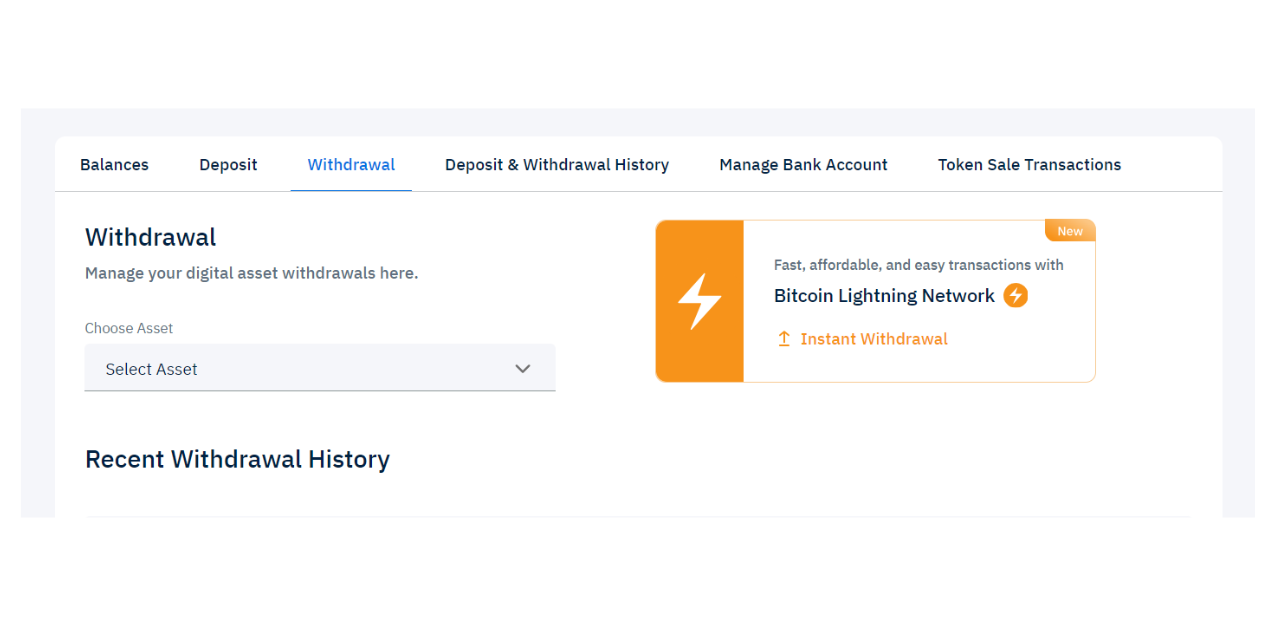
3. Select the digital asset from the dropdown list that you intend to send.
4. Select Network and choose “LCX pay”.
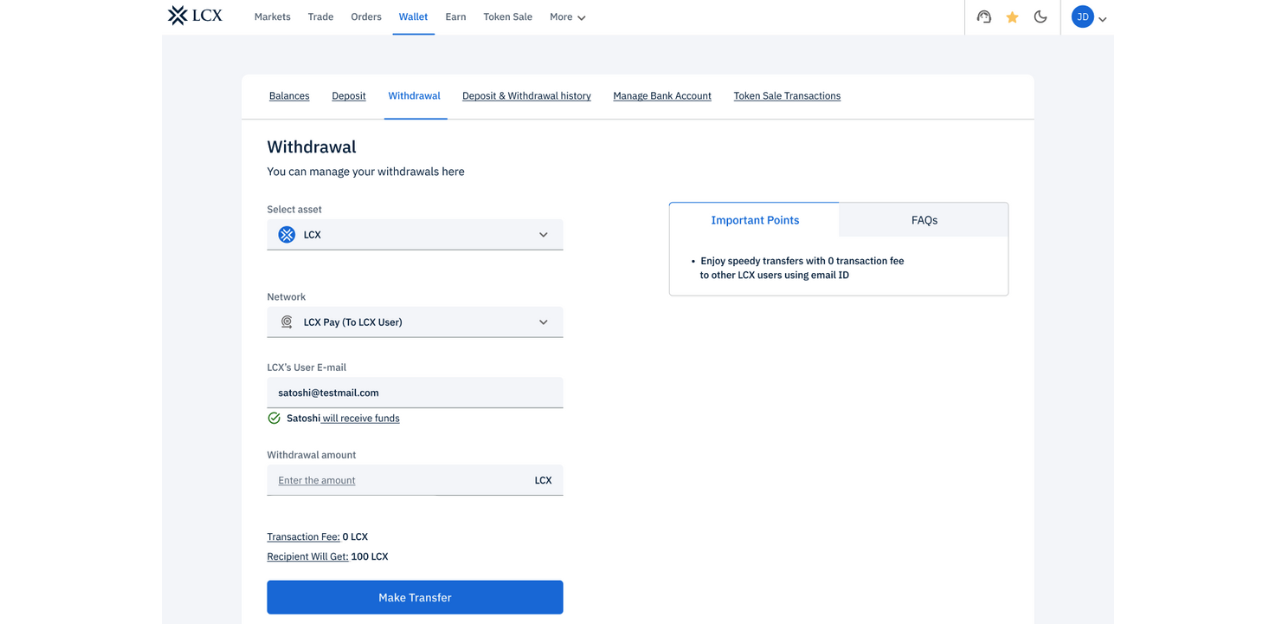
5. Enter the receiver’s LCX registered email address under “LCX’s User E-mail”
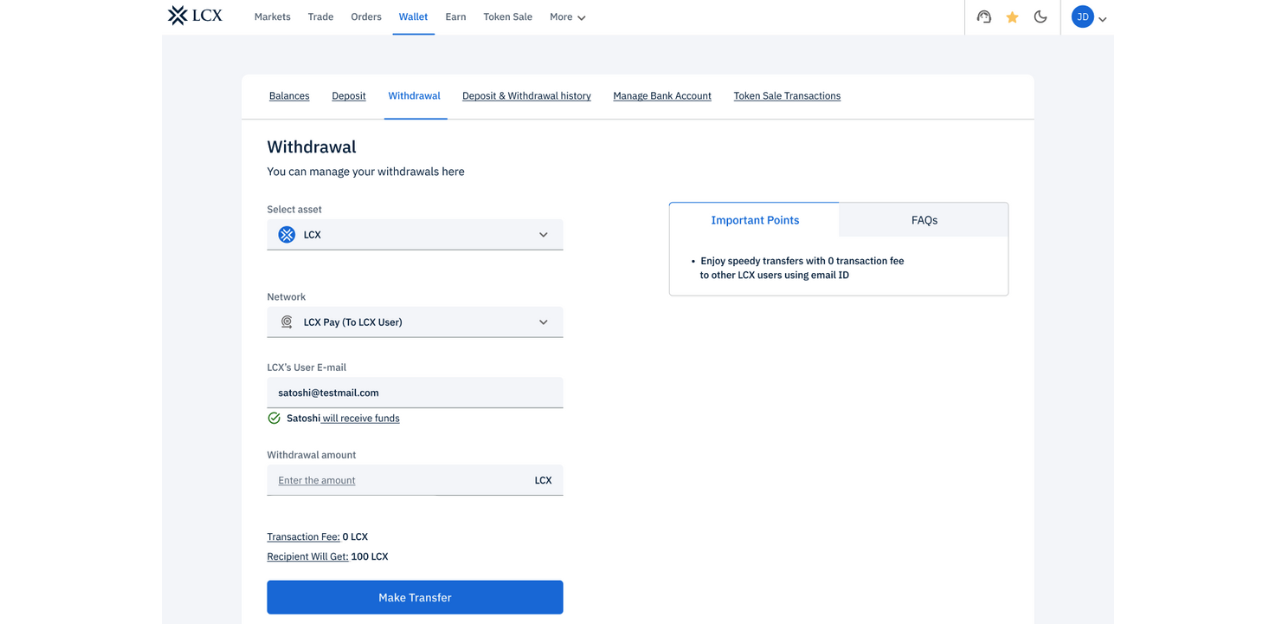
6. Enter the withdrawal amount and click on “Make transfer”.
7. Once clicked on Make transfer, you are prompted to enter your Email OTP and 2FA code.
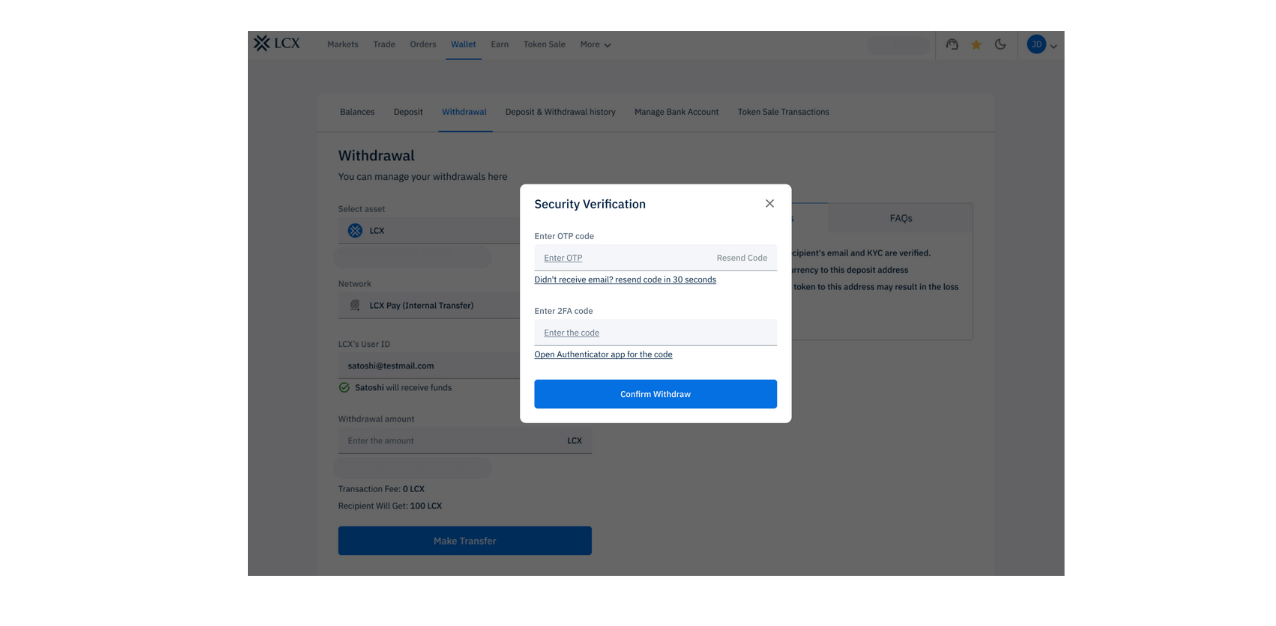
8. Enter the required credentials and click on “Confirm withdraw”.
9. Your withdrawal details will appear on screen and the funds will be sent at an instant with zero transaction fee.


