Here are the steps to deposit Bitcoin through lightning
Visit Wallet>Deposit
And tap on “Instant Deposit”
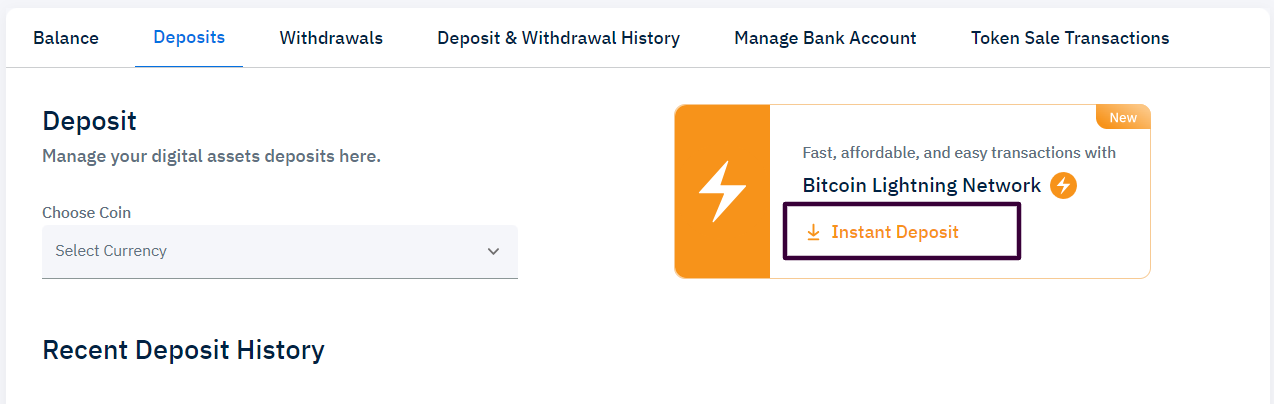
OR
1. Visit Wallet>Deposit
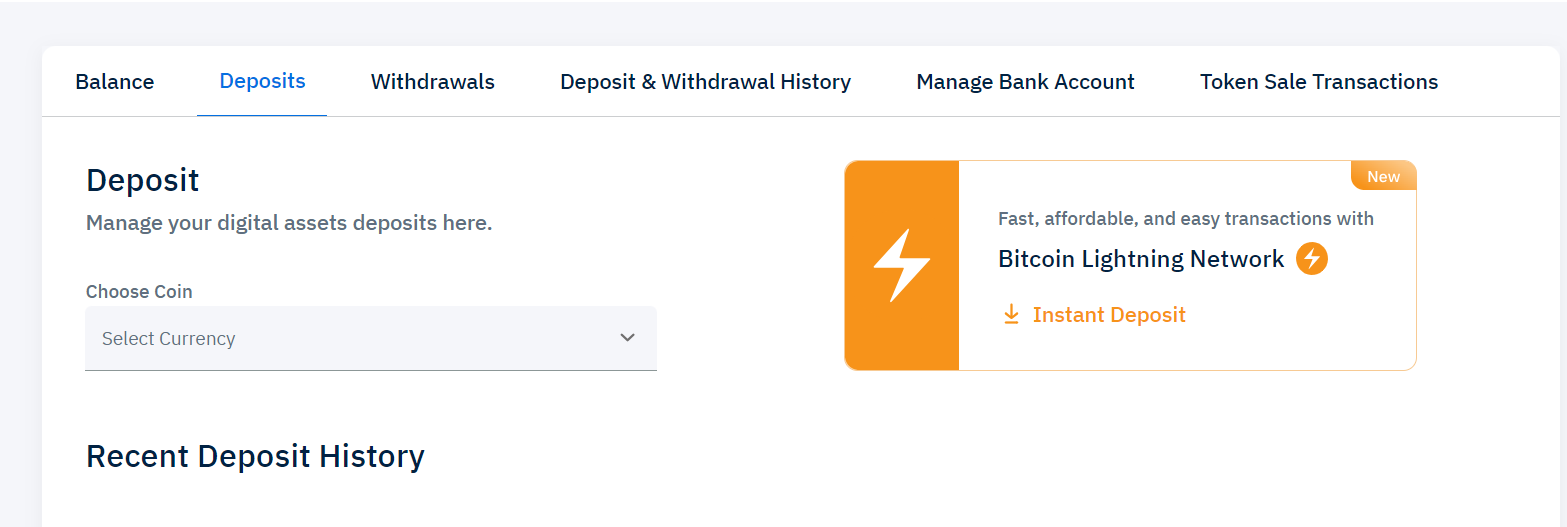
2. Select the asset i.e., Bitcoin (BTC)
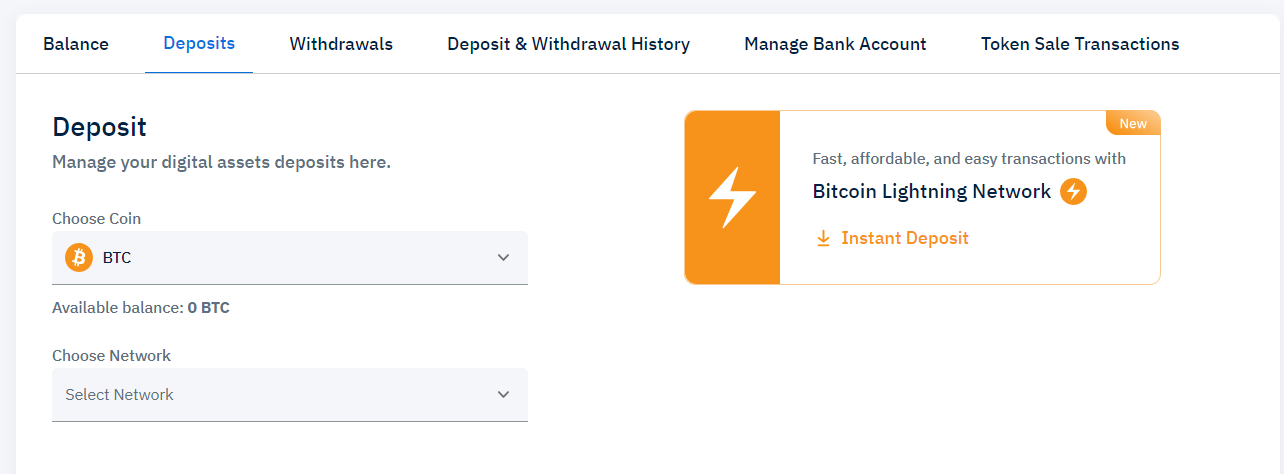
3. Then from the network dialog box choose “Lightning”
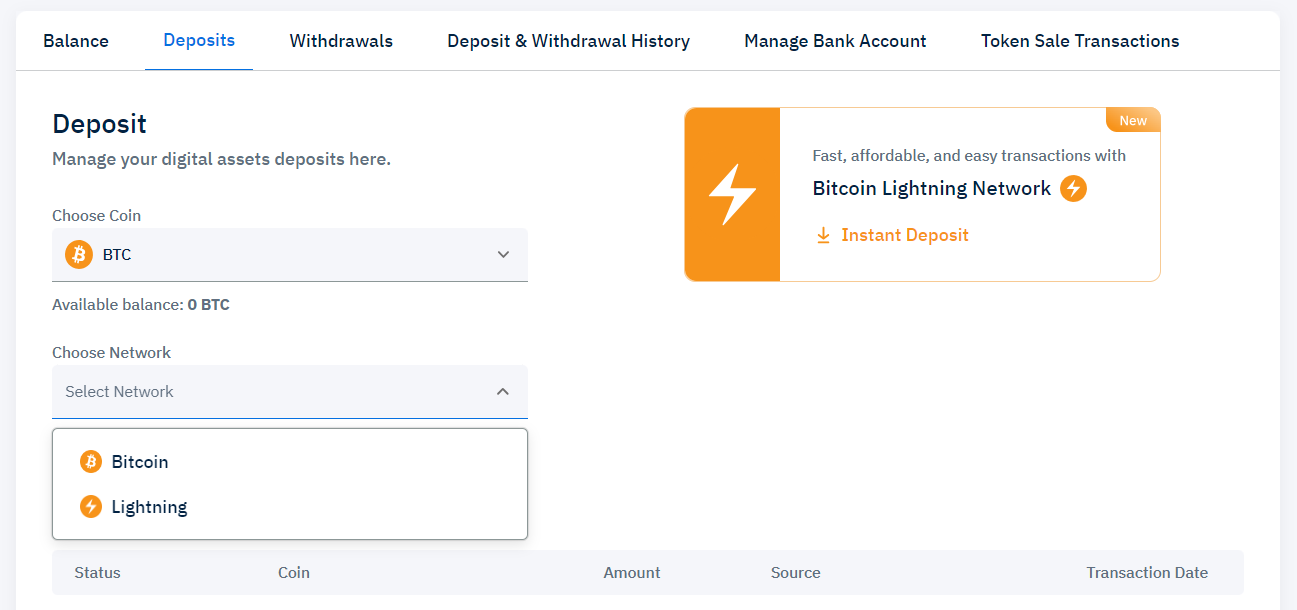
4. Enter the amount and tap on “Create Invoice”
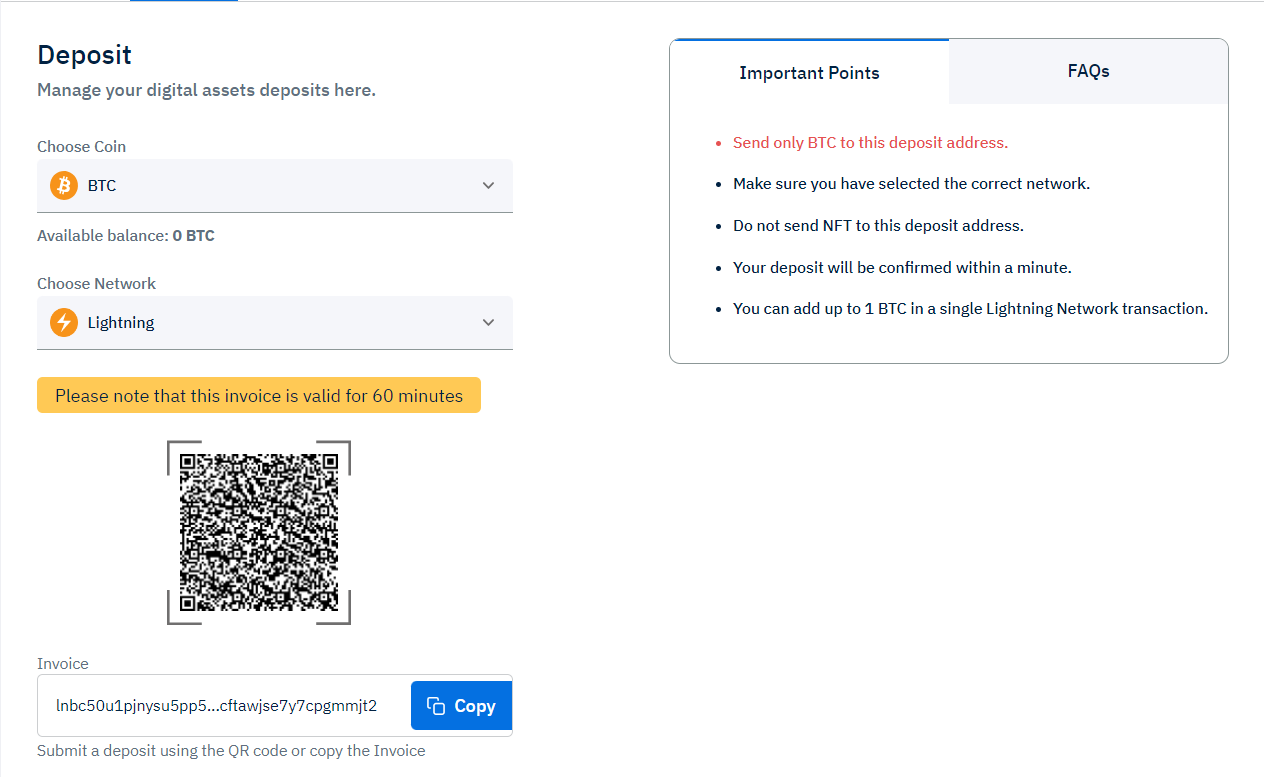
5. Once you tap on create invoice, a QR code and an Invoice number will appear, you can use this
Invoice number or the QR code to deposit the funds.
Note: This invoice and QR code are valid for 60 minutes.


