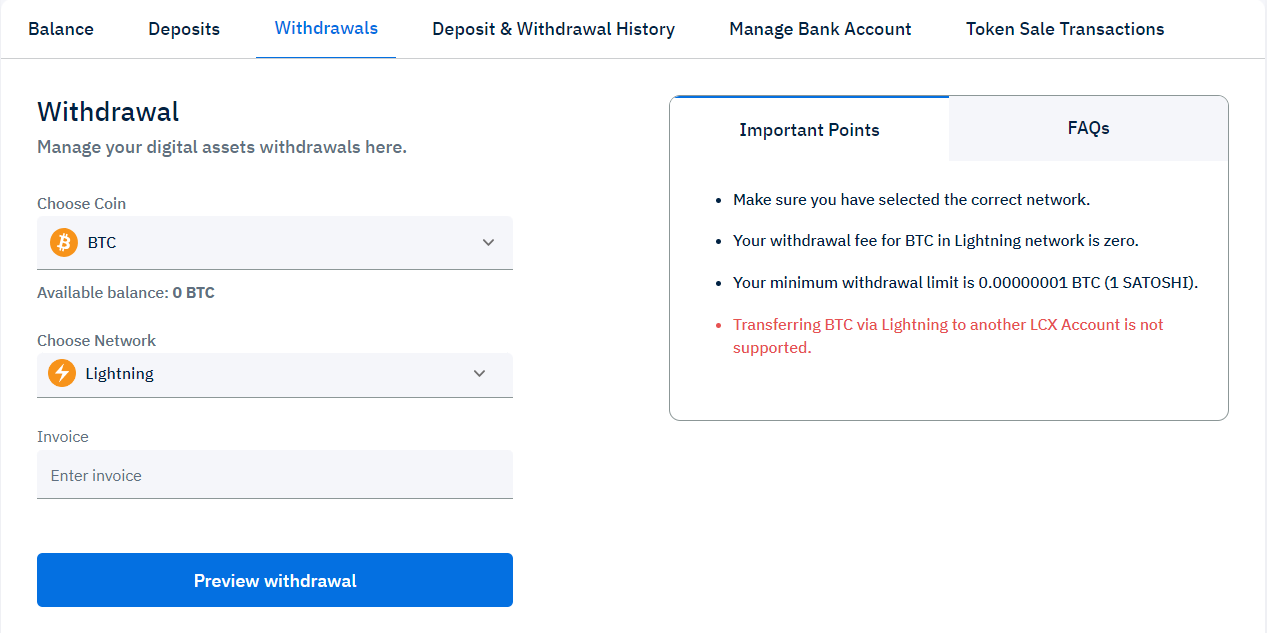Here are the steps to withdraw Bitcoin through lightning
Visit Wallet>Withdrawal
And tap on “Instant Withdrawal”
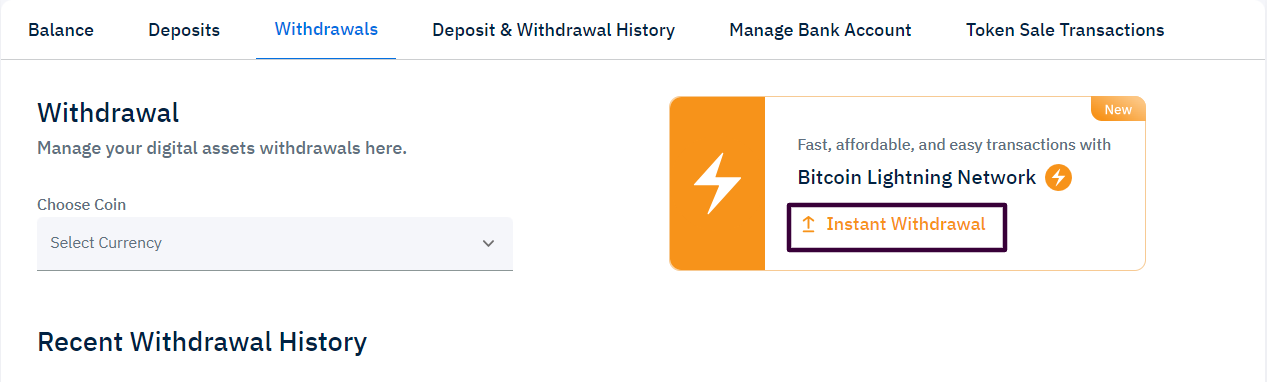
OR
1. Visit Wallet>Withdrawal
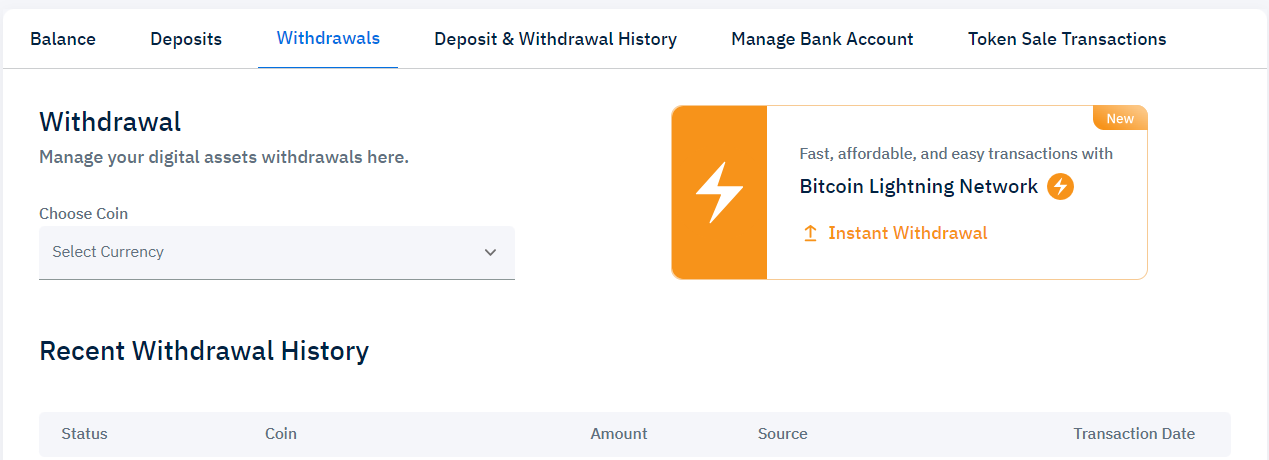
2. Select the asset i.e., Bitcoin (BTC)
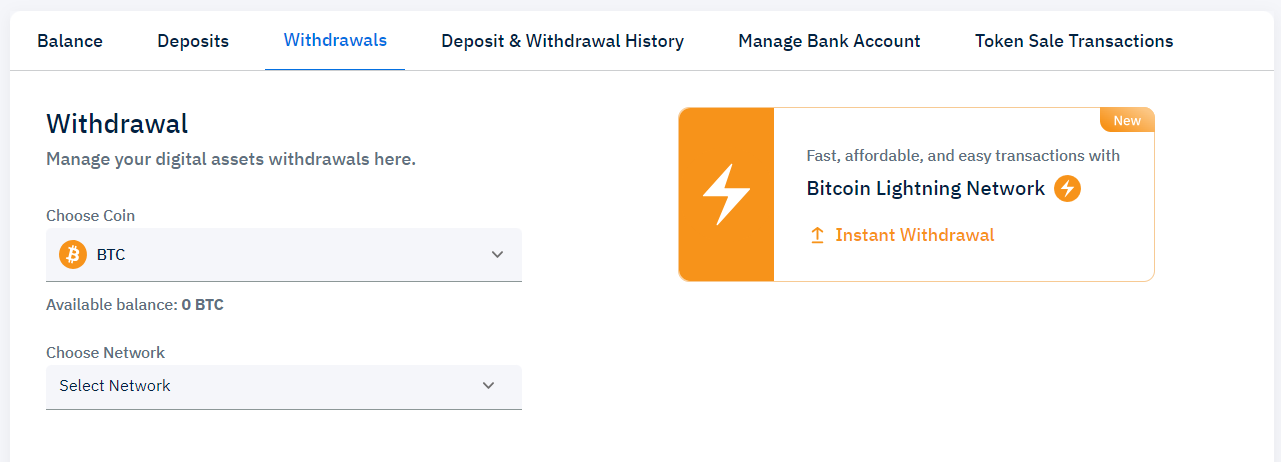
3. Then from the network dialog box choose “Lightning”
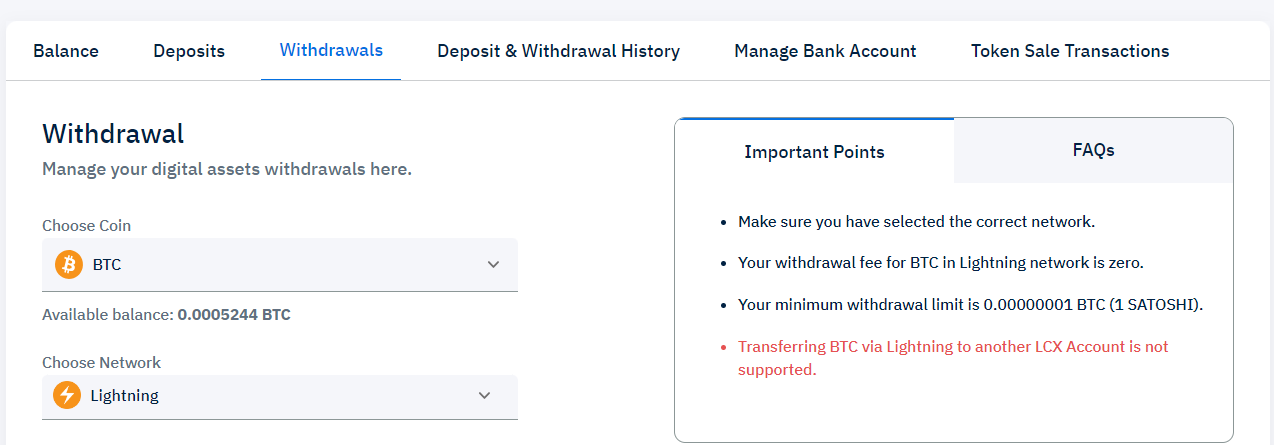
4. Enter the invoice number from the wallet/exchange you are willing to deposit these tokens.