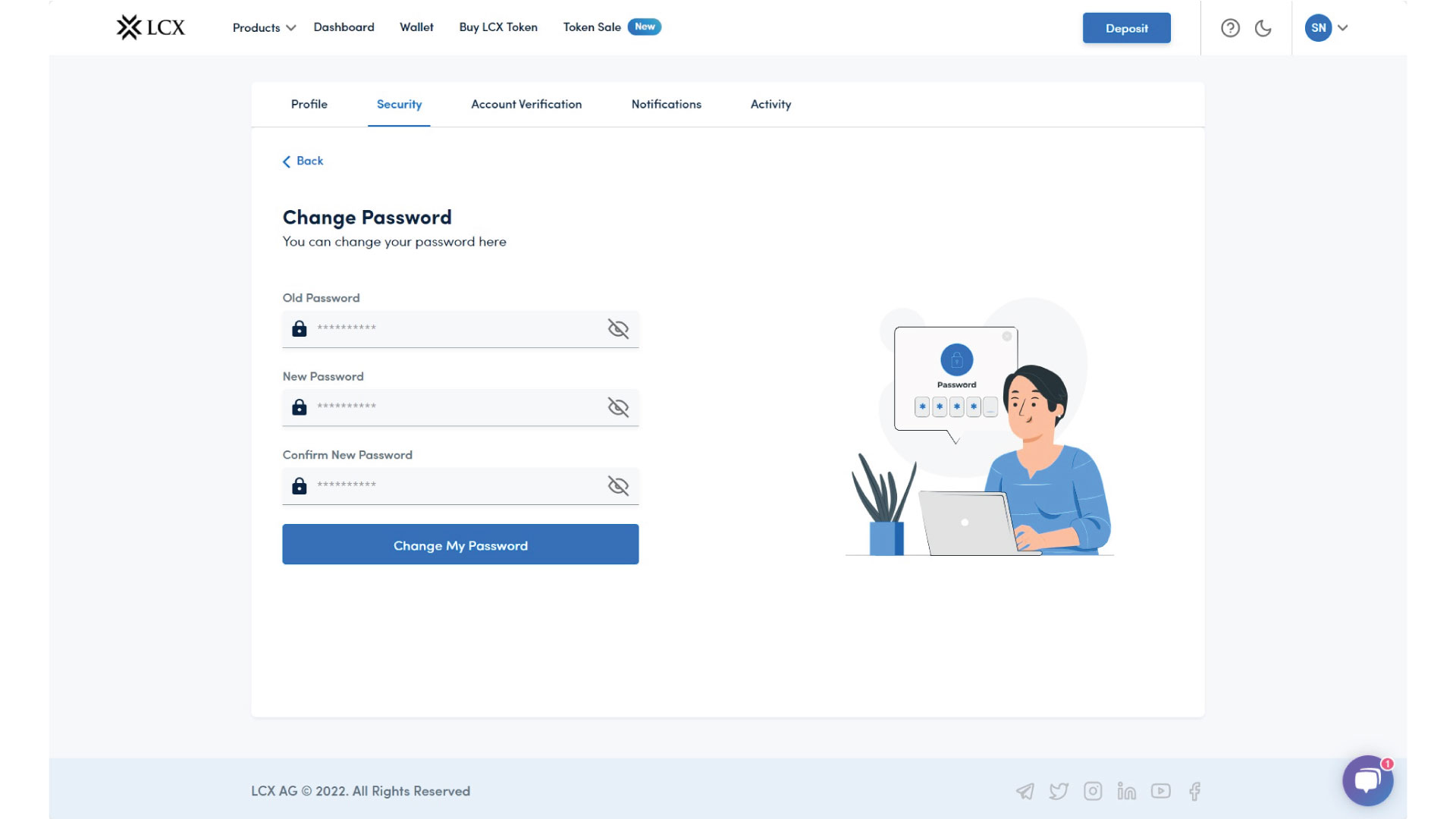You need to visit the dashboard, then move to the security section. There you will find
– 2 Factor Authentication – You need to enable the 2FA to secure your account. Learn how to enable the 2FA
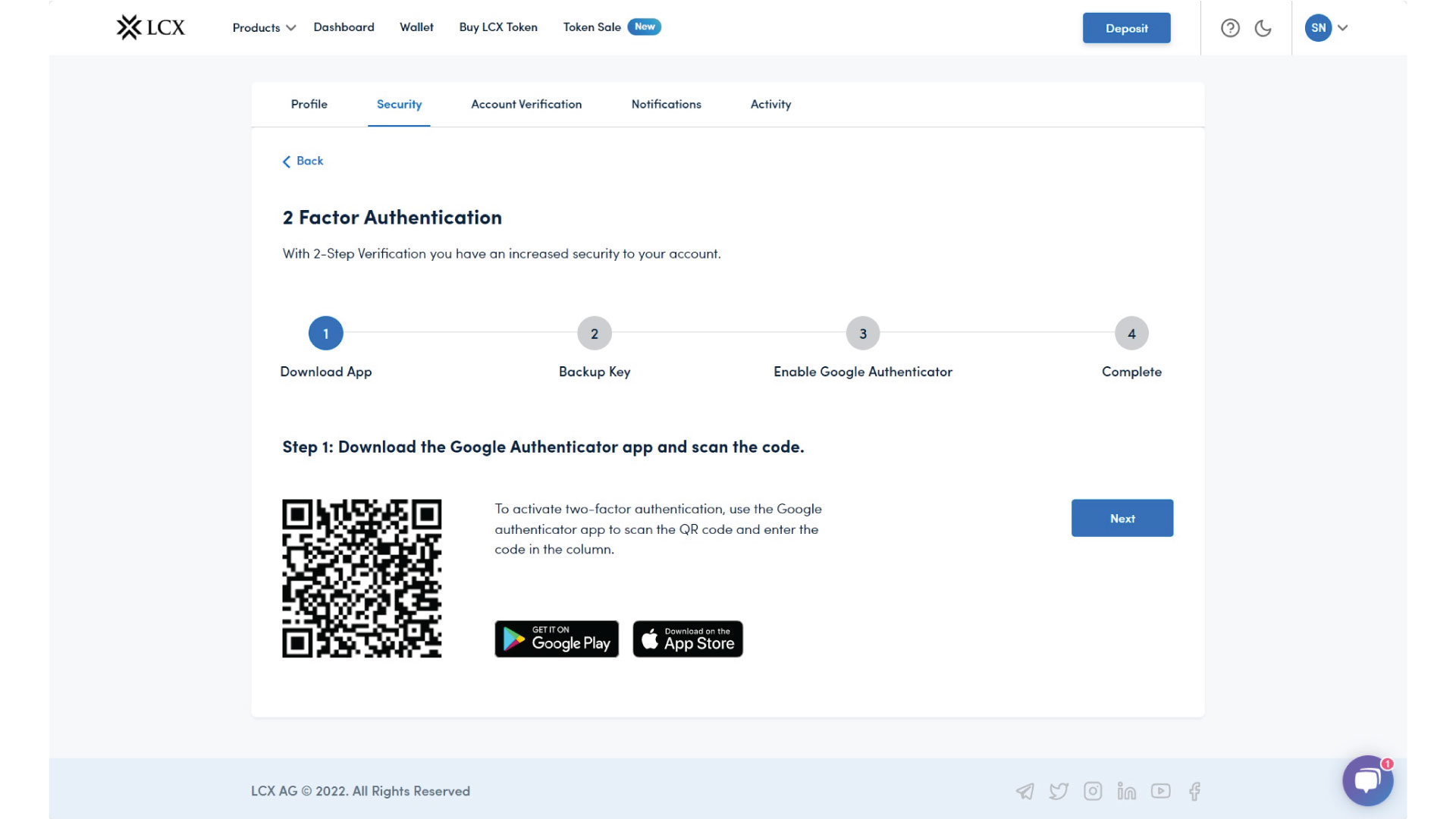
– Anti-Phishing- Secures your account from web-based threats. When activated the anti-phishing code will appear on your email that will help you in identifying the legitimate email from LCX.
– Change Password- We encourage you to change your LCX Exchange password after 90 days. This process will secure your account from hacking and other internet threats.