1. The vested token can be claimed after the closing of the sale and according to the vesting schedule set by VIS token team. The total amount of VIS bought, vesting amount, total claimed Amount and Total releasable Amount will also be shown.
If you have participated in different rounds you can select the round accordingly to see the balance for each round from the Select Sale Round Drop Down section on the top right corner of the Dashboard.
You can check the total releasable amount and Click on the Claim Token button to unlock the tokens.
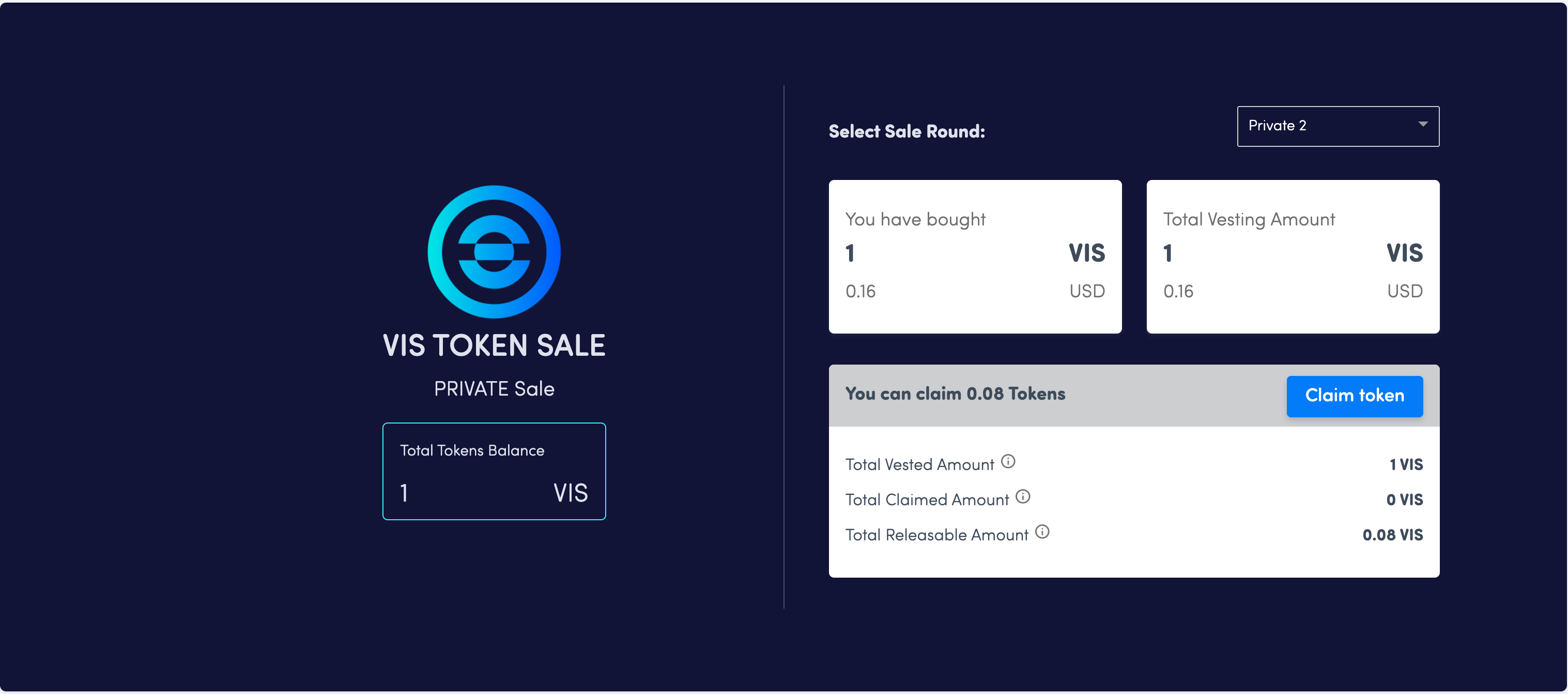
2. Once the Claim Token button is clicked all the releasable tokens will be again “0 VIS” and the user can claim the tokens again when the releasable amount is increased from “0 VIS”.
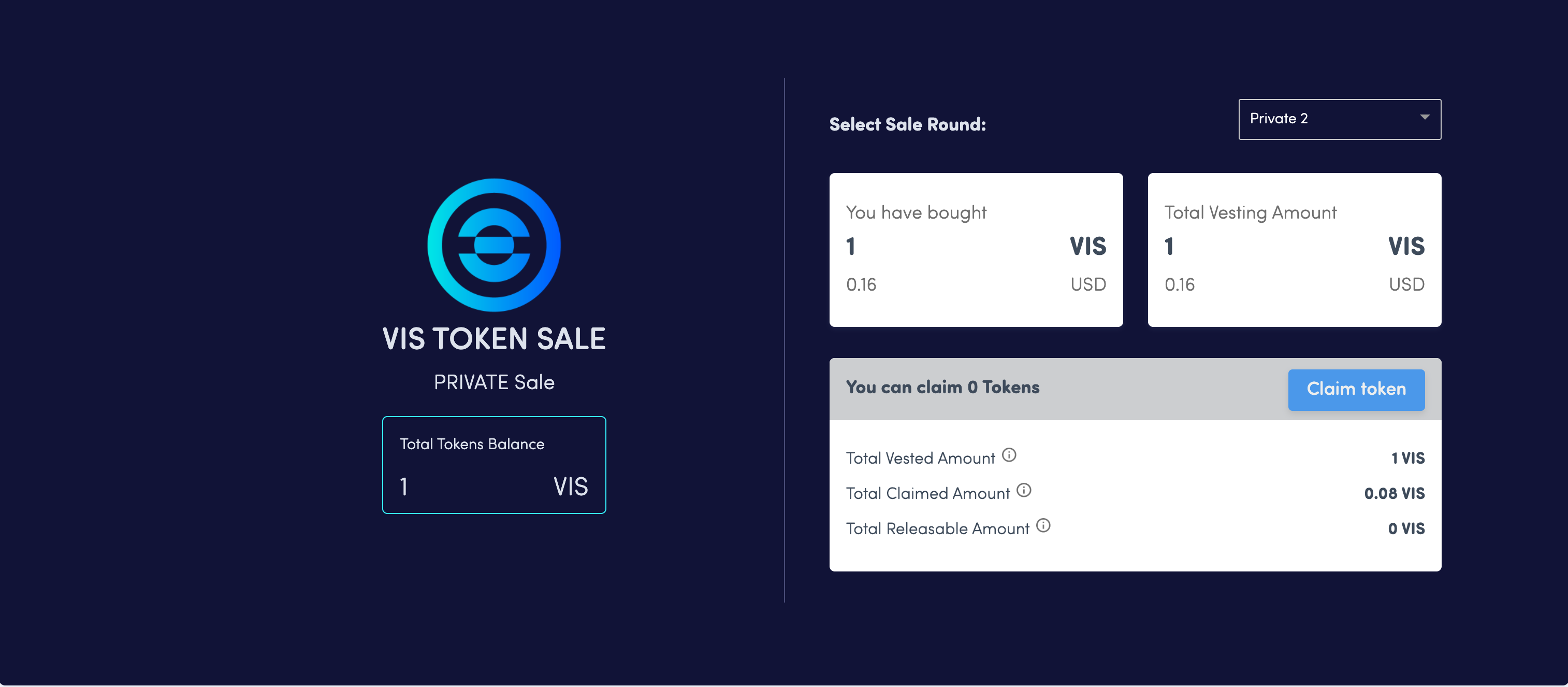
3. The tokens will be unlocked according to the schedule and can be claimed regularly. Once claimed the tokens will be unlocked and can be used for trading, transferring, and using on the VIS Platform.
To learn more about VIS Token. Visit: https://envisioncoin.finance/
Read: https://www.lcx.com/a-deep-dive-into-envision-and-vis-token/


